Top Alternatives to Android File Transfer

As technology evolves, so does our need for robust tools enabling efficient transfer of files between devices. Once a staple for macOS users, the absence of Android File Transfer services on official platforms like the AFT not available (Article on LinkeDin) has left many scrambling for a reliable and effective alternative. Whether you’re exchanging photos, music, or essential documents, a dependable file transfer tool between Android and other systems is critical. Below, we delve into the top 5 best alternatives, all boasting superior capabilities to keep your files in safe and convenient transit.
MacDroid
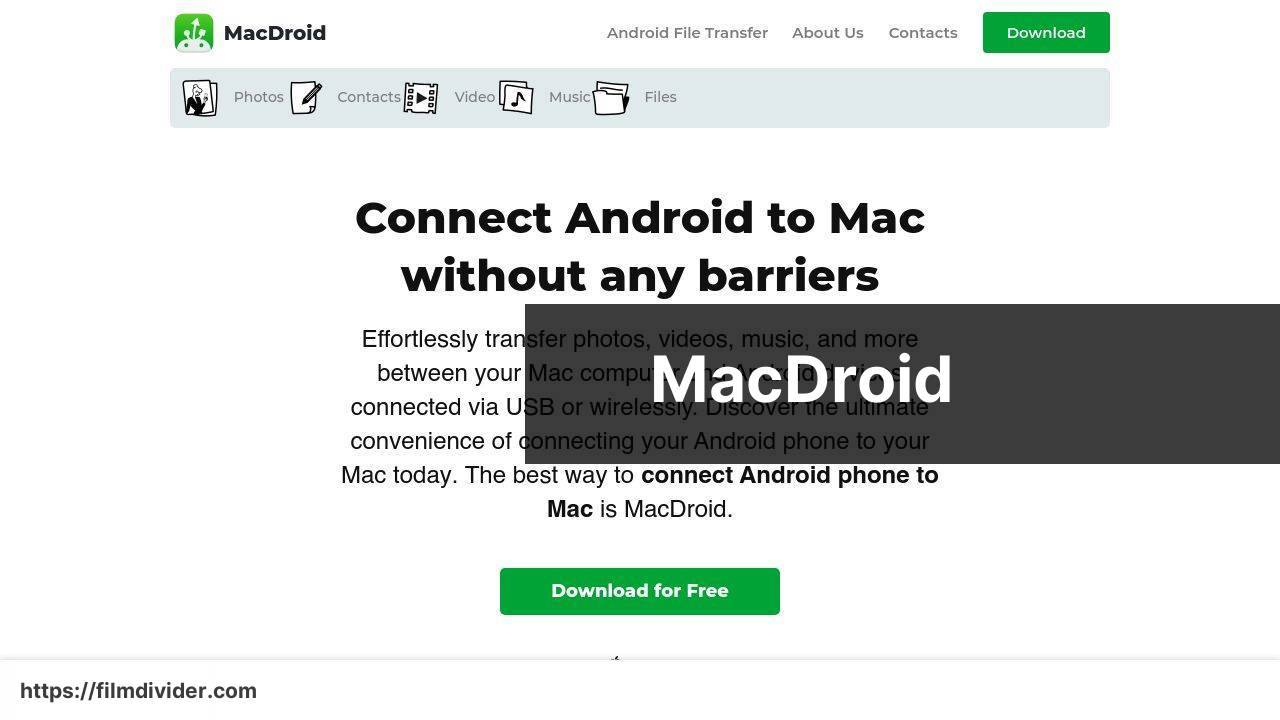
MacDroid is a highly efficient app that facilitates seamless file transfer between macOS and Android devices. Featuring an intuitive interface and reliable connection stability, MacDroid ensures that all kinds of files, whether photos or music, are transferred efficiently. Moreover, it provides MTP mode for easy device access and mounting, which simplifies data management significantly.
Pros
- Supports various file types
- Facilitates full folder transfer
- No additional hardware needed
Cons
- Limited to macOS
- Subscription-based model for full features
Pushbullet
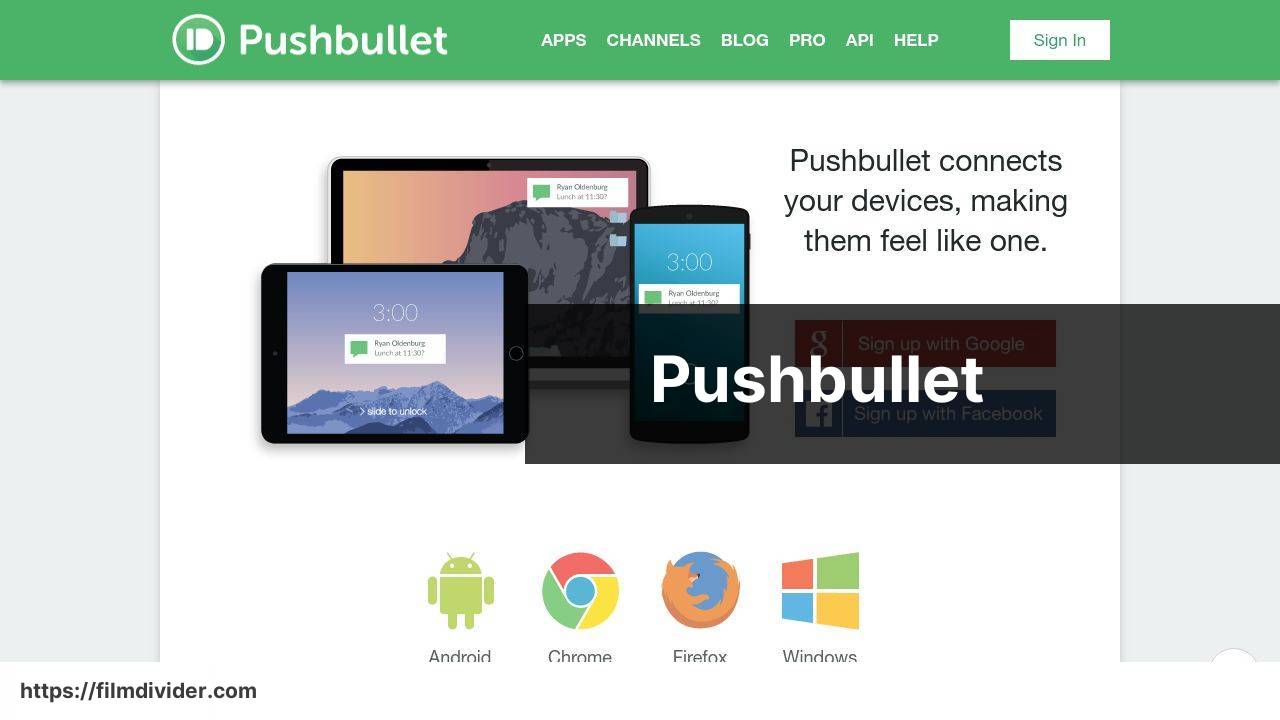
Pushbullet is a versatile solution offering more than just file transfer. It allows you to send and receive messages, share links, and even mirror notifications between your Android and PC. Its holistic approach to connectivity makes it a valuable tool for those who want more integrated solutions.
Pros
- Comprehensive features
- Free tier available
Cons
- Larger files require a premium account
- Potential security concerns
AirDroid
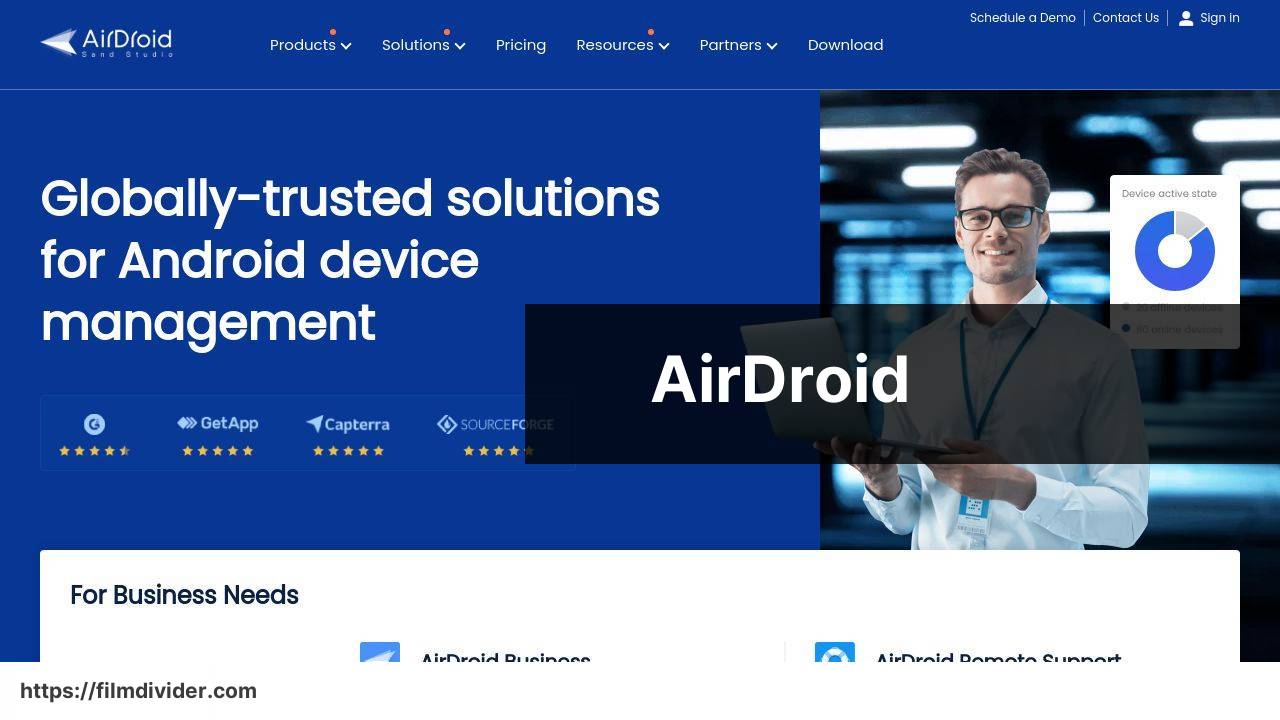
AirDroid provides an efficient and wireless way to manage, organize, and transfer files between Android and multiple devices, including PCs and Macs. Beyond file transfer, it also offers remote control and mirror functionalities, making it a versatile tool for managing your mobile experience from other devices.
Pros
- Wireless transfers
- Variety of management features
Cons
- Slower transfer speeds for larger files
- Advertisements in the free version
Syncthing
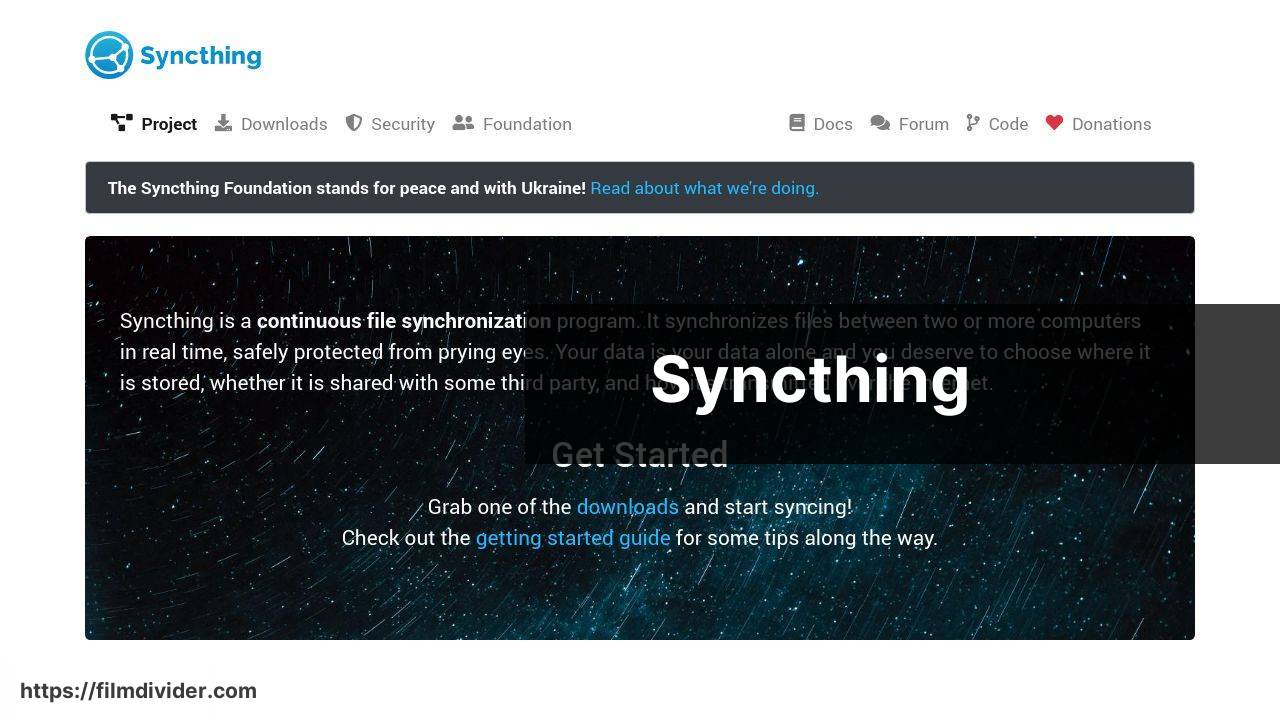
Syncthing is an open-source, decentralized file transfer tool offering robust, secure, and private data synchronization across multiple devices. Renowned for its commitment to privacy, it ensures that your files remain encrypted and solely under your control throughout the transfer process.
Pros
- Privacy-focused
- Open-source and free of cost
Cons
- Steeper learning curve
- Limited customer support
Drive Repair Toolbox
Drive Repair Toolbox offers an all-in-one solution to repair and recover data from corrupted drives while also facilitating seamless file transfer. Although its primary function is to repair drives, its versatile toolkit makes it a reliable alternative for transferring files, especially when dealing with damaged storage.
Pros
- Comprehensive tools for repair and recovery
- Handles corrupted drives well
Cons
- Not solely dedicated to file transfer
- Interface can be overwhelming for beginners
Watch on Youtube: Top Alternatives to Android File Transfer
Conclusion:
When searching for the best Android file transfer alternatives, consider prioritizing features like speed, reliability, and security. As explained in the AFT not available article on LinkedIn, the removal of the traditional Android File Transfer tool from official sites has led users to explore alternative solutions. While each tool offers unique advantages, understanding their capabilities will help you select the most suitable one for your needs.
For many users, Pushbullet and AirDroid provide efficient wireless transfer options, with additional features such as notification mirroring and remote control, respectively. Pushbullet stands out for its comprehensive connectivity features, whereas AirDroid earns high marks for its variety of management tools.
On the other hand, Syncthing remains a top choice for those who emphasize privacy and secure transfers. Being open-source and encrypted, it ensures complete data control, aligning with users’ needs for a secure environment. To explore more about Syncthing, visit their official site.
If your primary concern revolves around repairing and then transferring data, opting for Drive Repair Toolbox can be productive. This tool offers a comprehensive suite for drive recovery and repair services alongside file transfer capabilities, making it ideal for recovering data from damaged drives before securely moving it to another location.
In conclusion, choosing the best solution depends on your specific needs, whether prioritizing speed, security, or additional management features. Evaluating each option’s pros and cons further ensures a well-rounded decision for effective file transfers between Android and macOS or other operating systems.
The Impact of AFT’s Departure: User Discontent and the Emergence of Substitutes With the discontinuation of Android File Transfer (AFT), users are now searching for alternative solutions. Many lament the loss of direct file transfer convenience, finding cloud storage less user-friendly. Although Medium discussions are sparse, tools such as MacDroid and OpenMTP are stepping up as alternatives. However, the demand for a straightforward file transfer solution persists. This raises the question: will a new contender emerge to fill the void left by AFT? Follow the link to an interesting article on Medium and leave your feedback!
FAQ
What are the best file transfer alternatives for Android devices?
Excellent options for transferring files from Android include apps like Send Anywhere, Google Drive, and AirDroid. Each offers specific features that simplify file management.
Is Google Drive a viable solution for Android file transfer?
Yes, Google Drive allows seamless file synchronization across multiple devices, ensuring easy access and sharing of data stored in the cloud.
Can AirDroid help with Android file transfers?
AirDroid facilitates wireless file transfers, mirroring notifications, and remote device control, making it a comprehensive tool for managing Android devices.
How does Send Anywhere improve file transfer on Android?
Send Anywhere enables secure, real-time file sharing with a six-digit key, ensuring quick and easy transfer without the need for internet connectivity or registration.
Are cloud services a reliable alternative for Android file transfers?
Yes, cloud services like Dropbox and OneDrive offer substantial storage and seamless integration with Android devices, allowing users to access files anytime, anywhere.
Can you transfer files via Bluetooth on Android?
Bluetooth remains a straightforward option for transferring smaller files between Android devices, although it may be slower compared to other methods.
Is using a USB cable efficient for Android file transfer?
Transferring files with a USB cable is fast and reliable, requiring only a straightforward connection between your Android device and PC.
Do any apps allow for remote file access on Android devices?
TeamViewer and Splashtop enable remote file access and device management, letting users control their Android devices from a distance.
Can Wi-Fi Direct be utilized for file transfers on Android?
Wi-Fi Direct allows high-speed file transfers between Android devices without needing an internet connection, providing a quick and efficient method for large files.
Are NFC transfers available on Android?
Yes, Android devices with NFC capabilities can quickly transfer files by simply tapping devices together, making it an easy and rapid transfer method. For more tools and solutions, visit the Google homepage or the Microsoft homepage.
