Top 10 Free Remote Desktop Software for 2024

In today’s technologically advanced world, the ability to access your desktop remotely is not just a convenience, but often a necessity. Whether you need to work from home, troubleshoot a friend’s computer issue, or manage your company’s IT services, having reliable free remote desktop software is crucial. However, with so many options available, choosing the best one can be a bit overwhelming. To help you navigate through this complex decision, we’ve compiled a list of the top free remote desktop software. This list is based on firsthand experience, user feedback, and meticulous research to bring you the most balanced opinions. Let’s dive in!
HelpWire
HelpWire is known for its seamless connectivity and ease of use. It allows users to provide and receive support effortlessly with a highly intuitive interface. One of the standout features is its high-level security, which ensures your connections are always protected. Whether you’re working from home or providing technical support to others, HelpWire makes the process virtually painless.
Pros
- Easy to set up and use
- Secure connections
Cons
- Limited advanced features in the free version
- Dependent on internet speed
TeamViewer
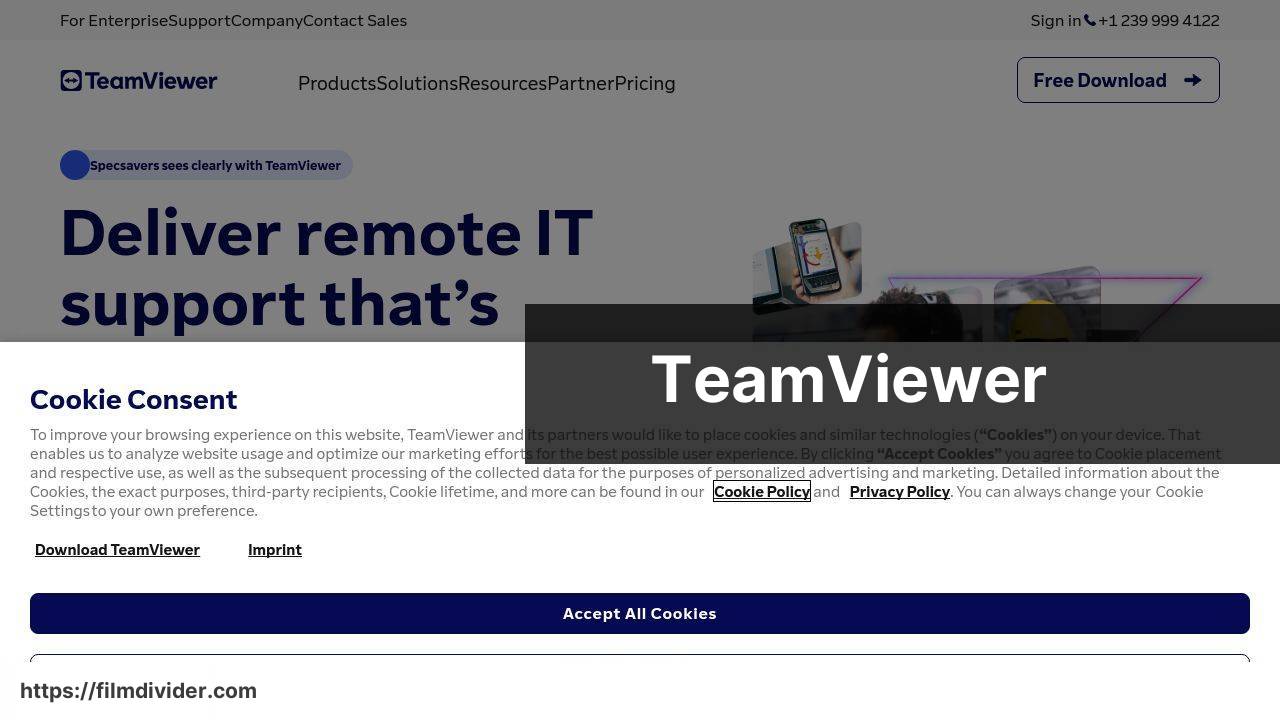
TeamViewer is a popular choice for remote desktop access, renowned for its impressive feature set and cross-platform compatibility. It supports remote access for multiple operating systems including Windows, macOS, Linux, and even mobile devices. TeamViewer is especially favored for its robust security measures and easy file transfer capabilities.
Pros
- Cross-platform compatibility
- High security and encryption
Cons
- Free version has limited commercial use
- Can be resource-intensive
AnyDesk
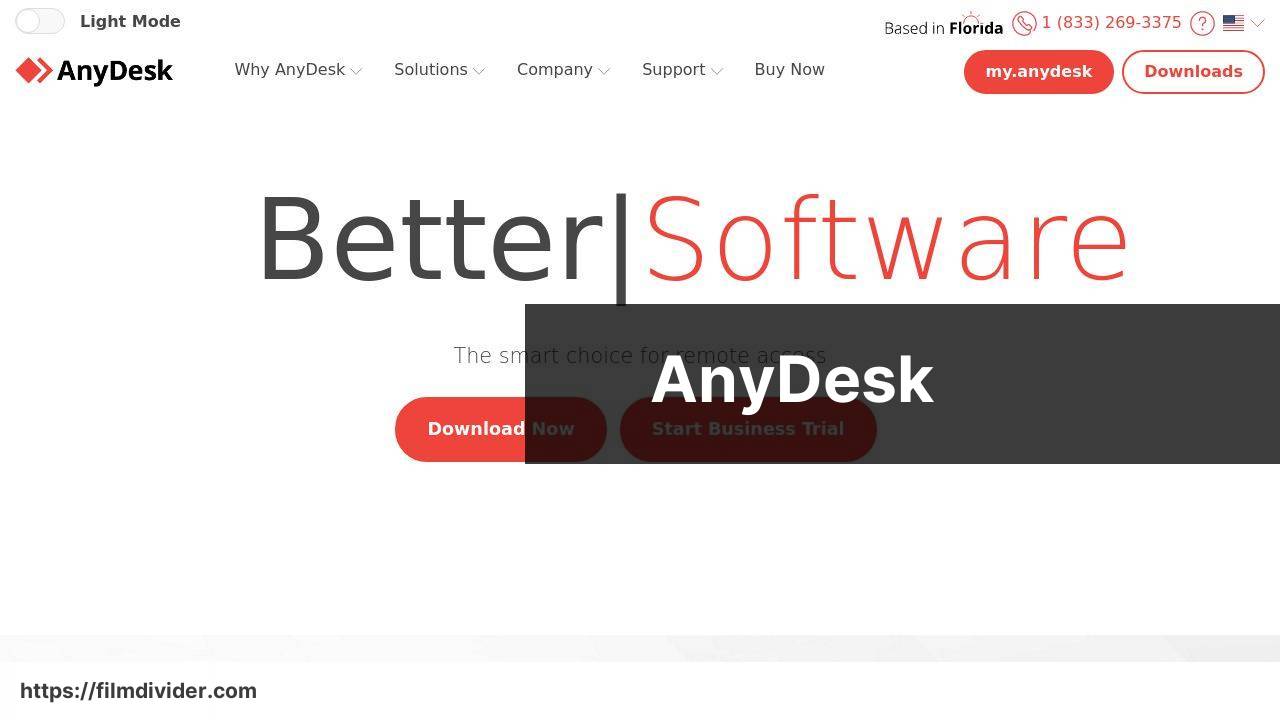
AnyDesk distinguishes itself with its lightweight design and speedy connections. This software offers a smooth remote desktop experience with an emphasis on performance, making it perfect for users who require quick and efficient connections without heavy system resource usage. Additionally, its adaptable interface ensures a user-friendly experience.
Pros
- Fast and efficient
- User-friendly interface
Cons
- Free version has restrictions
- Occasional connectivity issues
Chrome Remote Desktop
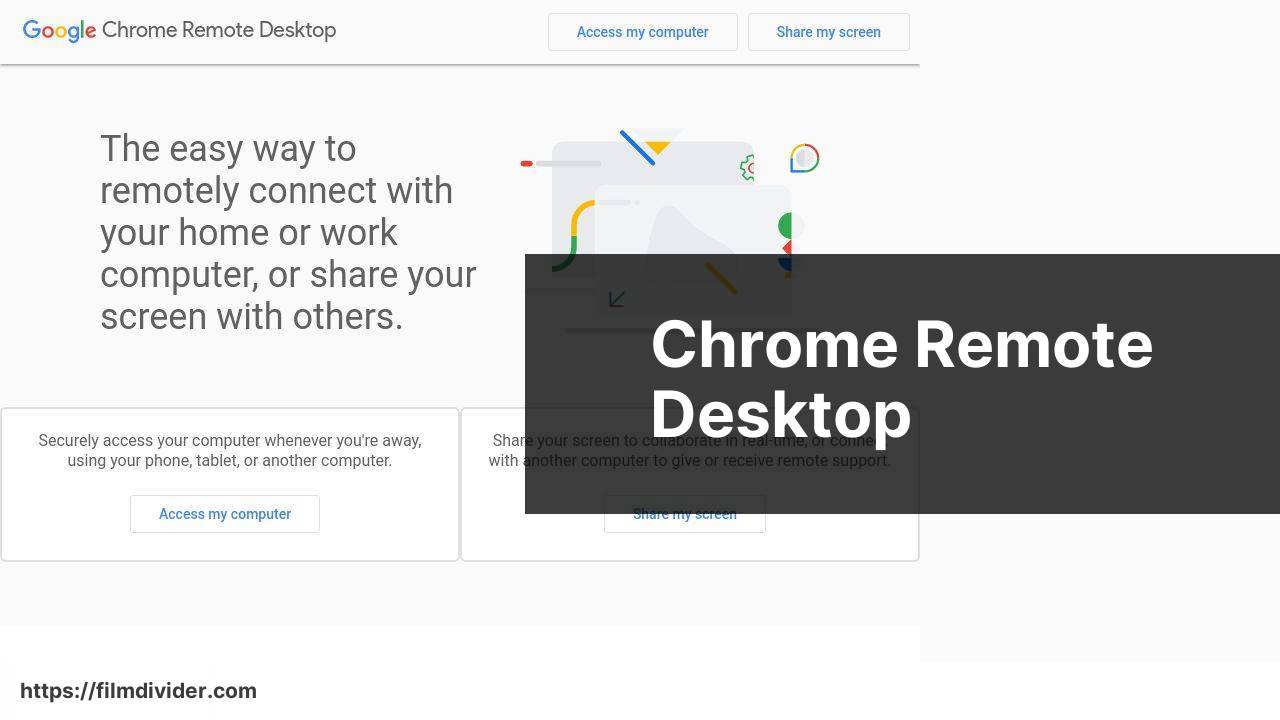
Chrome Remote Desktop is a straightforward tool for those who need basic remote access capabilities. It’s fully integrated within the Google ecosystem, making it a great choice for frequent users of Chrome and other Google apps. While it may lack some advanced features, its ease of use and quick setup process make it highly favorable.
Pros
- Simple to set up and use
- Good for basic remote access
Cons
- Limited features compared to others
- Requires a Google account
DWService
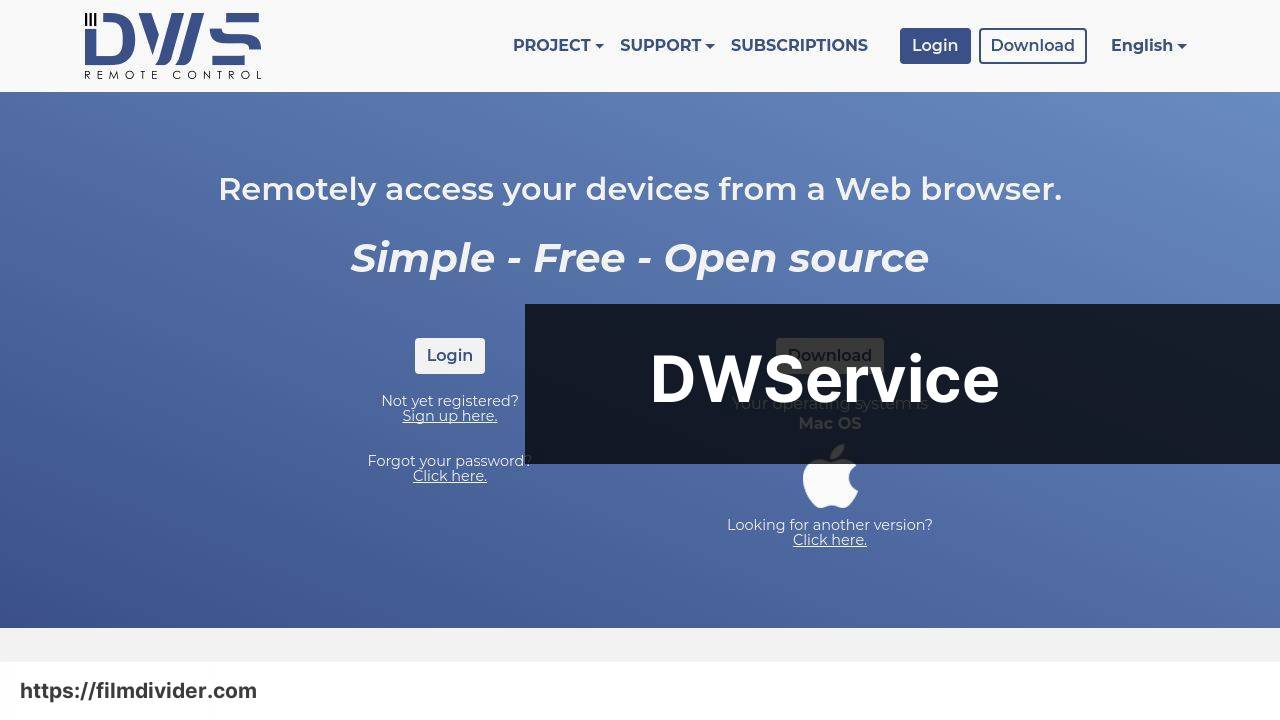
DWService offers a web-based approach to remote desktop access, making it highly accessible from virtually any device. Users can control their systems without needing to install any software, which is ideal for those who need a quick and hassle-free connection. Its open-source nature also attracts tech-savvy users looking for flexible solutions.
Pros
- Web-based access
- Open-source and flexible
Cons
- Performance can vary
- User interface could be improved
Microsoft Remote Desktop
Microsoft Remote Desktop serves as a robust solution for users in the Windows ecosystem. Its seamless integration with Windows makes it a preferred choice for Windows users. It offers solid performance and lets you access your desktop with ease, provided you have the necessary network settings configured.
Pros
- Efficient for Windows users
- Strong performance and reliability
Cons
- Requires network configuration
- Limited to Windows ecosystem
VNC Connect
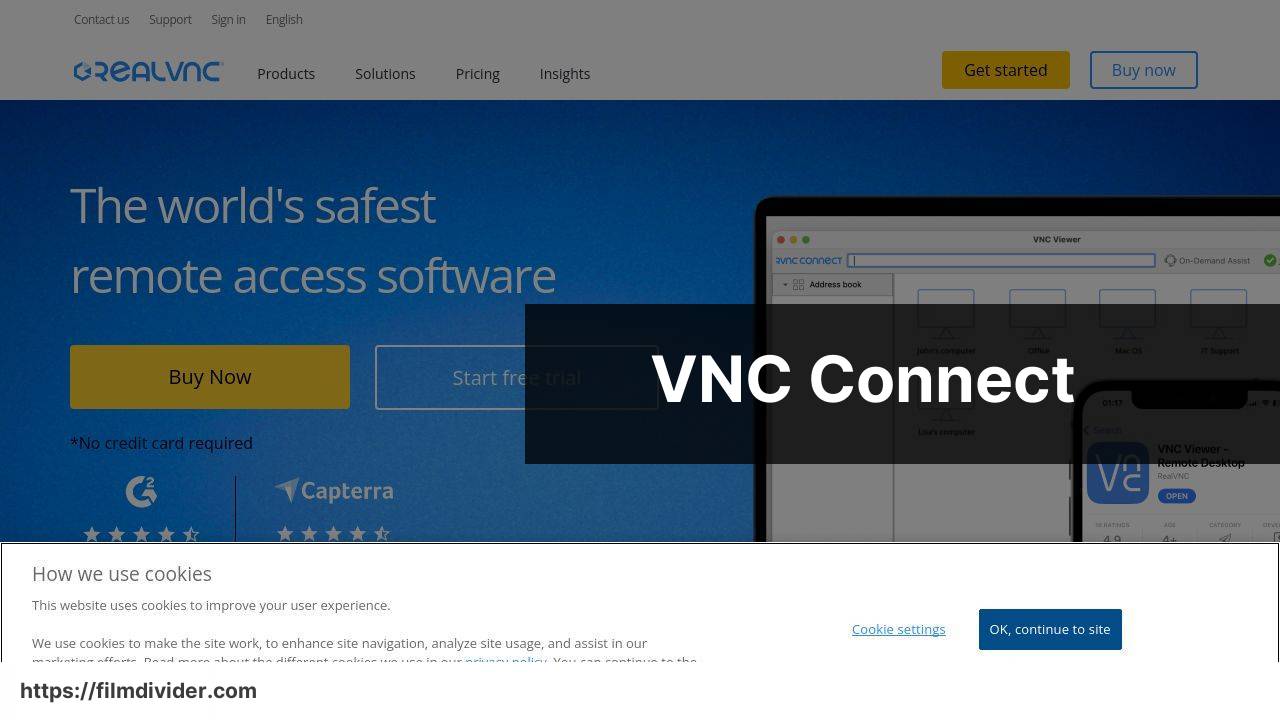
VNC Connect provides a classic remote desktop experience with a focus on flexibility and security. It supports multiple platforms and offers end-to-end encryption for premium security. This software is well-suited for both personal and professional use, although some advanced features may require a subscription.
Pros
- Flexible and secure
- Supports multiple platforms
Cons
- Advanced features need a subscription
- Initial setup can be complex
Splashtop Personal
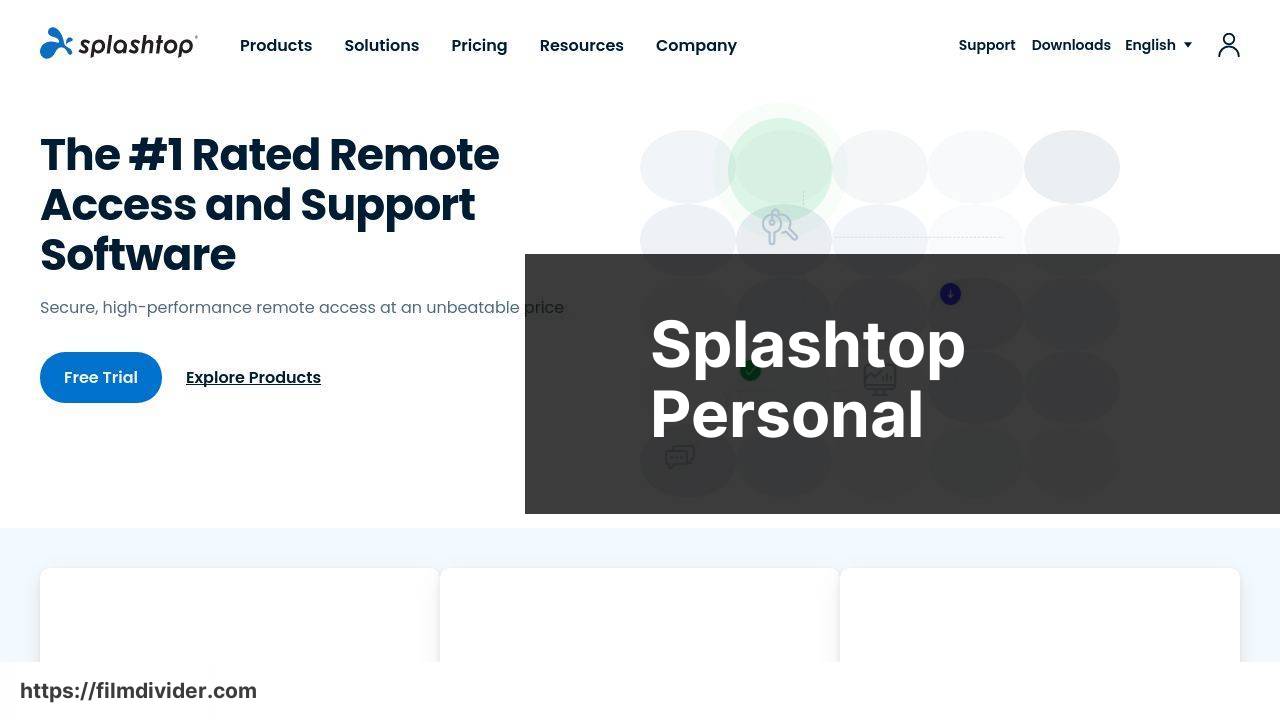
Splashtop Personal targets individual users with its strong focus on ease of use and high-quality streaming. Ideal for accessing home computers from anywhere, Splashtop Personal stands out for its smooth video and audio streaming capabilities, making it popular for multimedia-oriented tasks.
Pros
- Excellent video and audio streaming
- Easy to use
Cons
- Free version limited to local networks
- Additional features require subscriptions
Watch on Youtube: Top 10 Free Remote Desktop Software for 2024
Conclusion:
When it comes to choosing the best free remote desktop software, understanding the unique features and limitations of each can greatly assist in making an informed decision. HelpWire stands out for its simplicity and security, which is crucial for both individual and professional use. It makes routine tasks, remote troubleshooting, and professional IT support both easy and secure. However, some free remote support tools for windows might offer more advanced features for specific needs. For example, free remote support tools for windows are highly regarded by IT professionals for their blend of reliability and extensive capabilities (Article on Medium about remote desktop apps).
Additionally, products like TeamViewer and AnyDesk are feature-rich and widely used but may have limitations in their free versions regarding commercial use. Chrome Remote Desktop is ideal for users who primarily operate within the Google ecosystem and prioritize simplicity over advanced functionalities.
For open-source enthusiasts, DWService provides a flexible and web-based solution. Microsoft Remote Desktop is naturally the go-to for Windows users due to its seamless integration with native Microsoft services.
If you’re ready to explore more advanced solutions, VNC Connect and Remote Utilities offer comprehensive toolsets that cater to both personal and enterprise-level needs, though they do come with steeper learning curves and some features locked behind paywalls. Splashtop Personal is great for multimedia streaming, whereas Ammyy Admin offers uncomplicated yet effective remote desktop services without installation hassles.
Remember, the best remote desktop software for you will depend on your unique needs and professional requirements. It’s always wise to explore multiple options and perhaps even combine different tools to maximize your remote working experience.
TeamViewer has been a cornerstone in the remote desktop arena, but it’s not the top free app for Windows anymore because of its numerous personal use limitations. As an experienced user of remote control software, I recommend HelpWire. It’s an outstanding TeamViewer alternative that offers a full suite of features for both personal and commercial applications, which is particularly useful for small businesses.
https://www.linkedin.com/pulse/free-replacements-teamviewer-worth-considering-helpwire-3ohff/
FAQ
What is the best free remote desktop software available?
TeamViewer is considered one of the best free remote desktop software options due to its reliability, cross-platform support, and user-friendly interface.
How does AnyDesk compare to other free remote desktop software?
AnyDesk offers a lightweight structure with fast connection speeds, making it a top choice for remote desktop needs. It also boasts robust security features and extensive cross-platform compatibility.
What features should free remote desktop software include?
Look for software that offers cross-platform support, file transfer capabilities, strong security measures, and multi-user collaboration. High-quality, reliable performance is also key.
Is Chrome Remote Desktop a good option for basic use?
Yes, Chrome Remote Desktop is excellent for simple tasks. It integrates seamlessly with the Chrome browser, offering quick and straightforward access without additional software installation.
Can free remote desktop software be used for business purposes?
Some software, like Zoho Assist and AnyDesk, offer free versions suitable for small businesses, but premium features and support might require a paid subscription.
What are the security features to look for in remote desktop software?
Ensure the software includes end-to-end encryption, two-factor authentication, and robust access controls to protect your data during remote sessions.
Are there any limitations of using free remote desktop software?
Free versions may have usage restrictions, limited features, or reduced performance compared to their paid counterparts, but they can still be highly effective for personal use.
How easy is it to set up free remote desktop software?
Most options, like TeamViewer and AnyDesk, offer intuitive setups and user-friendly interfaces. Basic installation usually involves downloading the software and following on-screen instructions.
Can free remote desktop software support multiple platforms?
Yes, top-tier software like TeamViewer and AnyDesk typically support Windows, macOS, Linux, and even mobile operating systems like Android and iOS.
Where can I find reliable free remote desktop software?
Visit the official websites for TeamViewer or AnyDesk for secure downloads and additional information on features and setup.
