Top Podcast Recording Software for High-Quality Audio

If you’re passionate about sharing your voice and storytelling through podcasts, you’ve likely spent a considerable amount of time considering the best software to deliver quality content. With the rise of podcasting, the market is brimming with applications claiming to be the best. In this post, I’ll share my personal experiences with some of the most popular podcast recording software you’ll find in 2024. From intuitive interfaces to advanced editing tools, each application offers unique strengths and weaknesses. By the end of this guide, you’ll have a clearer perspective on which software might suit your podcasting needs.
Adobe Audition
Adobe Audition is known for its professional-grade audio production capabilities. Its multi-track editing environment is ideal for podcasters seeking to produce polished episodes. I’ve appreciated how the application’s powerful features make audio editing and mixing seamless, whether it’s reducing background noise or enhancing voice quality.
Pros
- Advanced editing tools
- Professional sound quality
Cons
- Steep learning curve
- Expensive subscription model
Audacity

Audacity is a free, open-source audio software that’s incredibly popular among podcasters. Despite being free, it offers a robust set of features that rival some paid options. I often use it for its straightforward interface and the ability to handle multiple tracks with ease. It’s perfect for beginners or those on a budget.
Pros
- Free of cost
- Easy to use
Cons
- Basic design
- Limited advanced features
Pro Tools
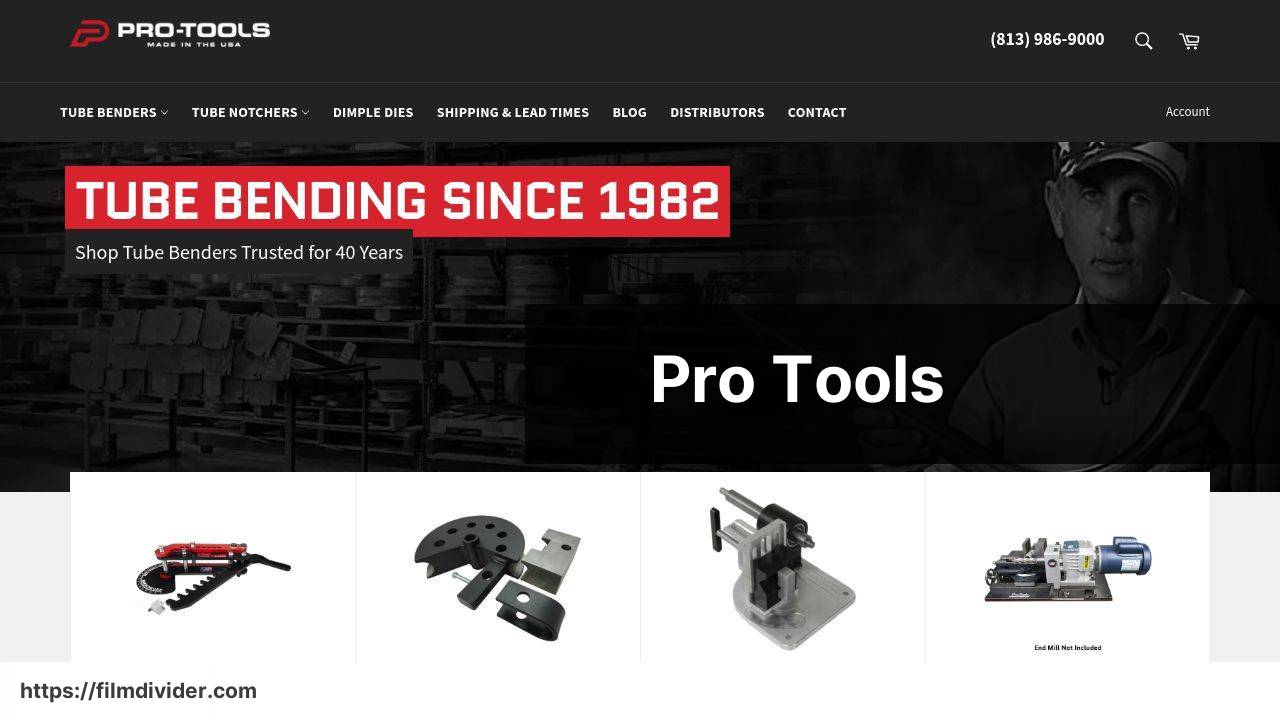
Pro Tools is renowned in the audio industry for its versatility and power. While it’s more commonly associated with music production, I’ve found it equally adept at handling podcast production. Its multi-track recording and extensive plugins make it a top choice for producing high-quality content.
Pros
- Industry-standard tools
- Extensive plugin library
Cons
- High cost
- Complex interface
Reaper

Reaper offers a notable balance of price and functionality. It’s favored by many for its customizable interface and powerful editing capabilities. One of the standout features I’ve enjoyed is its ability to handle large projects without compromising on performance. It’s a cost-effective solution that doesn’t skimp on advanced features.
Pros
- Affordable
- Highly customizable
Cons
- Steeper learning curve for beginners
- Occasional stability issues
TwistedWave
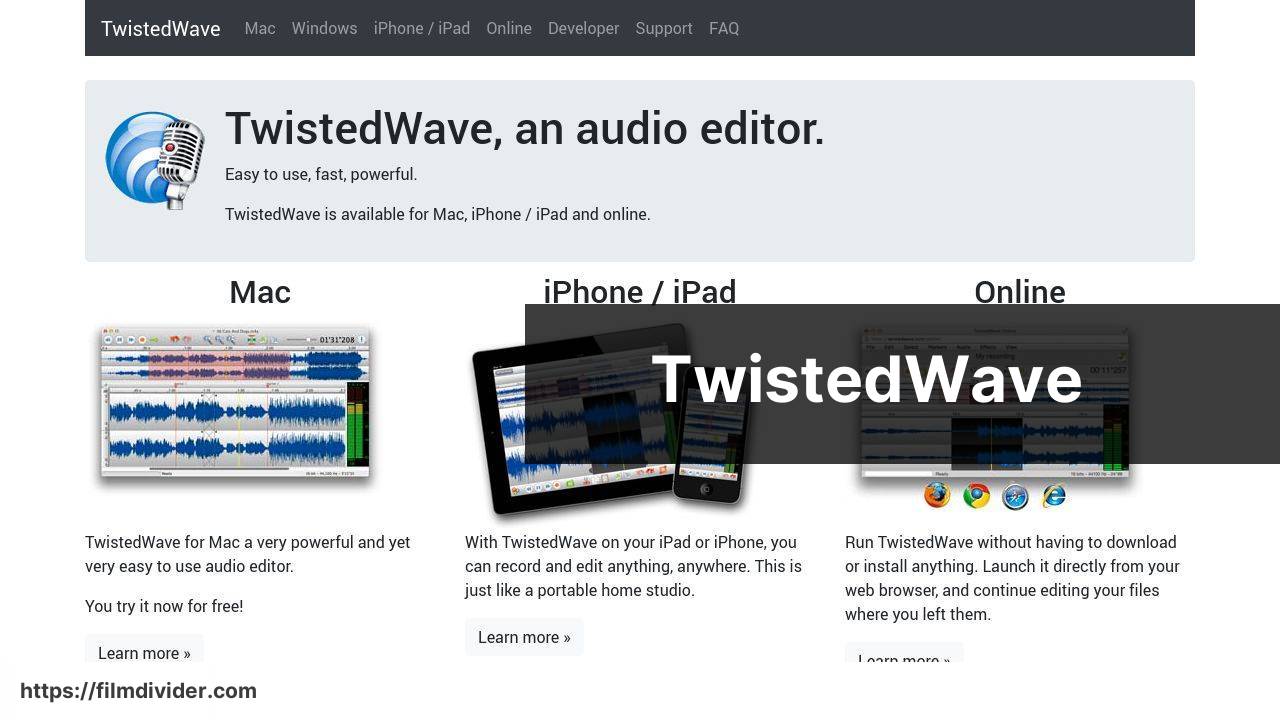
TwistedWave is a simple yet effective audio editor. I particularly enjoy using its online version, which provides ample tools for basic editing and podcast production. It’s a straightforward solution if you’re looking to quickly edit your recordings without investing in heavy-duty software.
Pros
- Simple interface
- Online version available
Cons
- Limited advanced features
- Online version requires a good internet connection
Descript
Descript offers an innovative approach to podcast editing by integrating transcriptions with your audio. I’ve found its ability to edit audio by editing text incredibly intuitive. It’s particularly useful for podcasters who prioritize speed and efficiency in their post-production process.
Pros
- Unique text-based editing
- Automatic transcriptions
Cons
- Subscription-based
- Occasional transcription errors
StreamYard
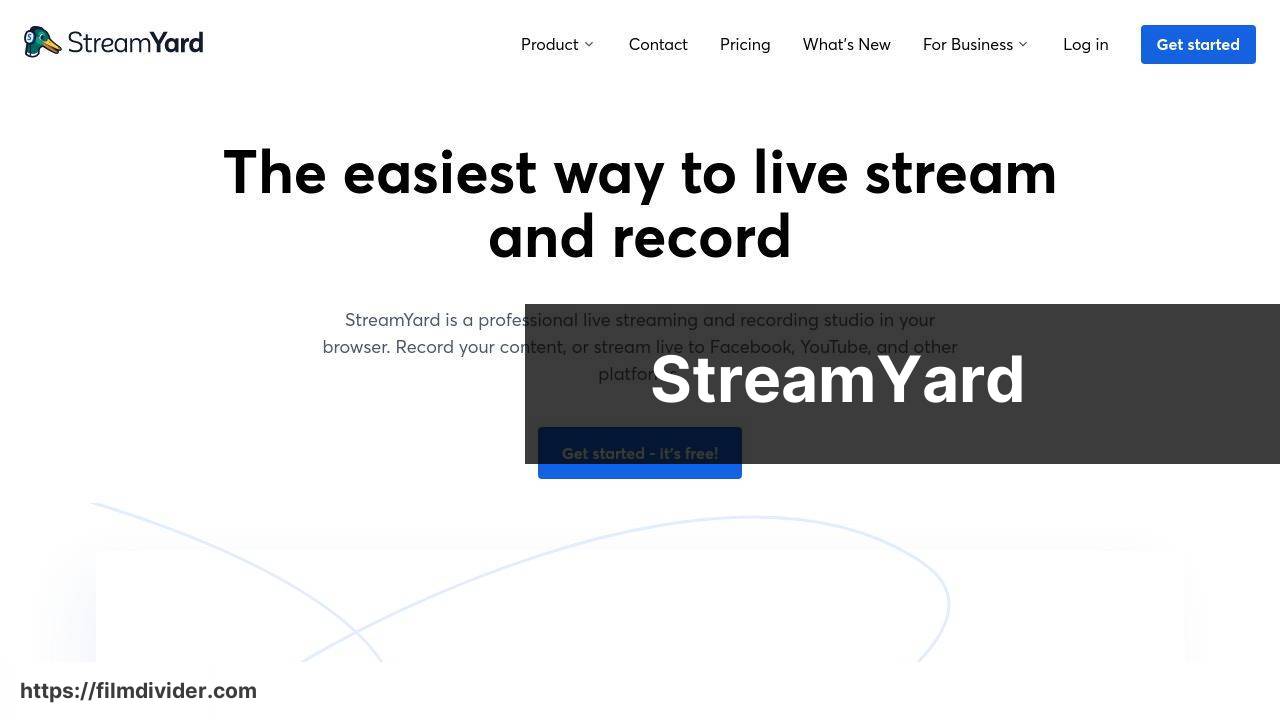
StreamYard is ideal for podcasters who frequently record live or conduct interviews. It’s a web-based application that offers robust tools for streaming and recording high-quality audio. I’ve used its guest-invite feature extensively, which makes bringing in remote guests a breeze.
Pros
- Supports live streaming and recording
- User-friendly interface
Cons
- Requires stable internet connection
- Limited advanced editing tools
Zencastr
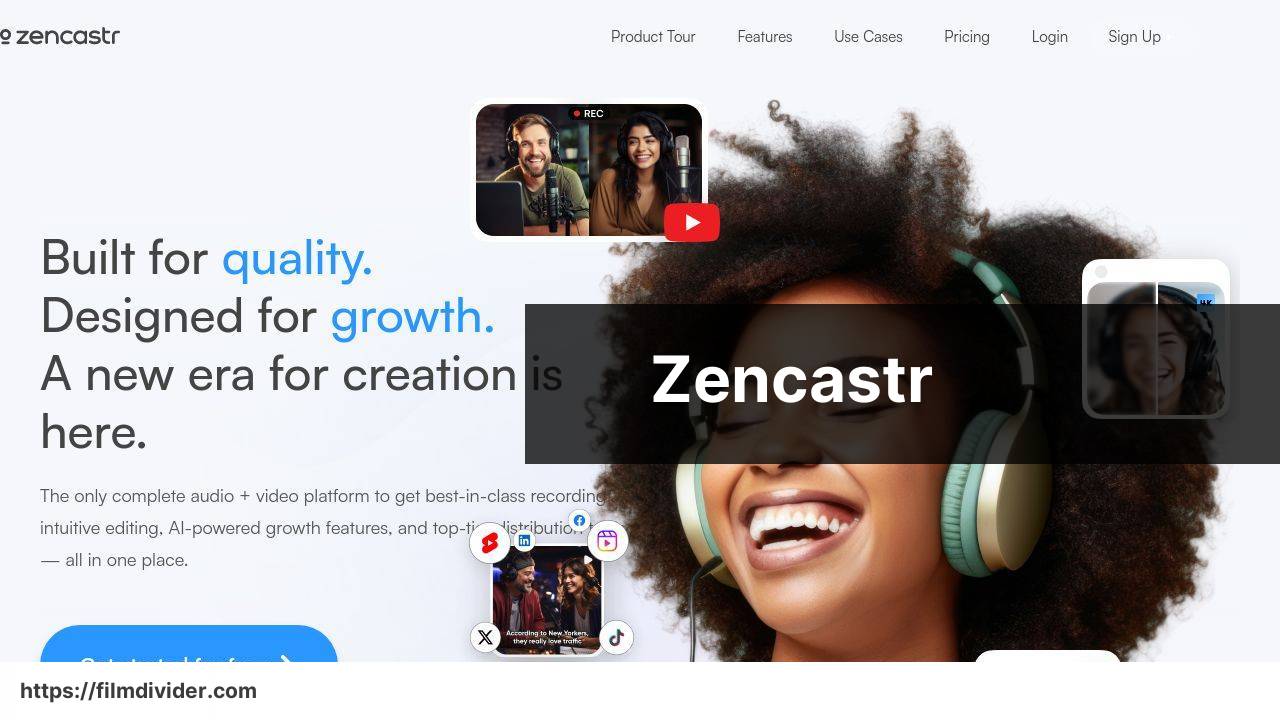
Zencastr is another excellent choice for remote podcast recording. It records each guest’s audio locally and uploads it to the cloud, ensuring high audio quality. I’ve found its automatic post-production tools quite efficient for polishing up recordings with minimal effort.
Pros
- No software installation needed
- High-quality remote recordings
Cons
- Limited free version
- Some features are behind a paywall
Conclusion:
One important factor to consider when choosing podcast recording software is the range of export options. For instance, applications like Adobe Audition and Reaper offer multiple file format options and high-quality export settings. This flexibility ensures that your podcast can be easily shared across various platforms without a loss in quality.
Another element to consider is the integration with other tools and services. Programs like Descript and SquadCast offer integrations with popular platforms such as Google Drive, Dropbox, and podcast hosting services. This ability to seamlessly share and store files can save you a lot of time and hassle.
Some software solutions are better suited for specific podcasting needs. For example, TwistedWave is excellent for quick edits and fast production, making it ideal for daily or news-related podcasts. On the other hand, if you’re producing a high-production-value podcast with multiple guests and intricate editing required, something like Pro Tools or Hindenburg Journalist would be more fitting.
Lastly, don’t underestimate the importance of software updates and customer support. Reliable customer support can be a lifesaver when you encounter unexpected issues. Most of the popular podcast recording software regularly roll out updates to improve functionality and introduce new features. Applications like Audacity and Descript have active user communities and comprehensive support documentation, making it easier to find solutions to common problems.
In addition to software capabilities, consider investing in good quality hardware like microphones and headphones. Brands like Shure and Audio-Technica offer excellent products that can significantly enhance your podcast’s audio quality.
FAQ
What features should you look for in the best podcast recording software?
Prioritize multi-track recording, noise reduction, and integration with editing tools. Compatibility with various devices and ease of use is also important for seamless podcasting.
Which software offers the best multi-track recording capabilities?
Audacity and Adobe Audition excel in multi-track recording. These platforms allow you to record and edit multiple tracks separately for better control and quality.
Is there a podcast recording software suitable for beginners?
GarageBand is user-friendly and perfect for newcomers, offering basic to advanced features in a simple interface. It’s available for macOS and iOS users.
What is a good option for remote podcast recording?
Riverside.fm makes remote podcast recording effortless. It provides high-quality audio and video and supports real-time synchronization.
Which platforms offer built-in editing tools?
Both Hindenburg Journalist and Adobe Audition have comprehensive built-in editing tools, which streamline the post-production process.
Are there versatile software options for both recording and live streaming?
OBS Studio is highly versatile, supporting both high-quality recording and live streaming. It’s ideal for podcasters looking to diversify their content.
How important is noise reduction in podcast recording software?
Noise reduction is crucial for professional sound quality. Software like Audacity and Adobe Audition offers robust noise reduction features to ensure clear audio.
What software integrates well with podcast hosting platforms?
Alitu and Anchor seamlessly integrate with various podcast hosting platforms, simplifying the publishing process. They also provide tools to enhance audio quality.
Which software allows for easy collaboration on podcasts?
Zencastr enables smooth collaboration, featuring built-in features for inviting guests and ensuring high-quality remote recordings. It’s web-based, requiring no downloads.
