Top Tools for SD Card Recovery: The Best of 2024

SD cards are indispensable in modern times, used in everything from smartphones to digital cameras. However, data loss on these tiny storage devices can be a common yet alarming problem. Whether it’s your vacation photos, crucial work files, or favorite videos, losing data due to accidental deletion, formatting, or corruption is a nightmare. Thankfully, many SD card recovery tools are available to recover lost files. In this article, we’ll delve into the best recovery tools for SD cards, giving you balanced opinions informed by personal experiences and technical insights.
Disk Drill
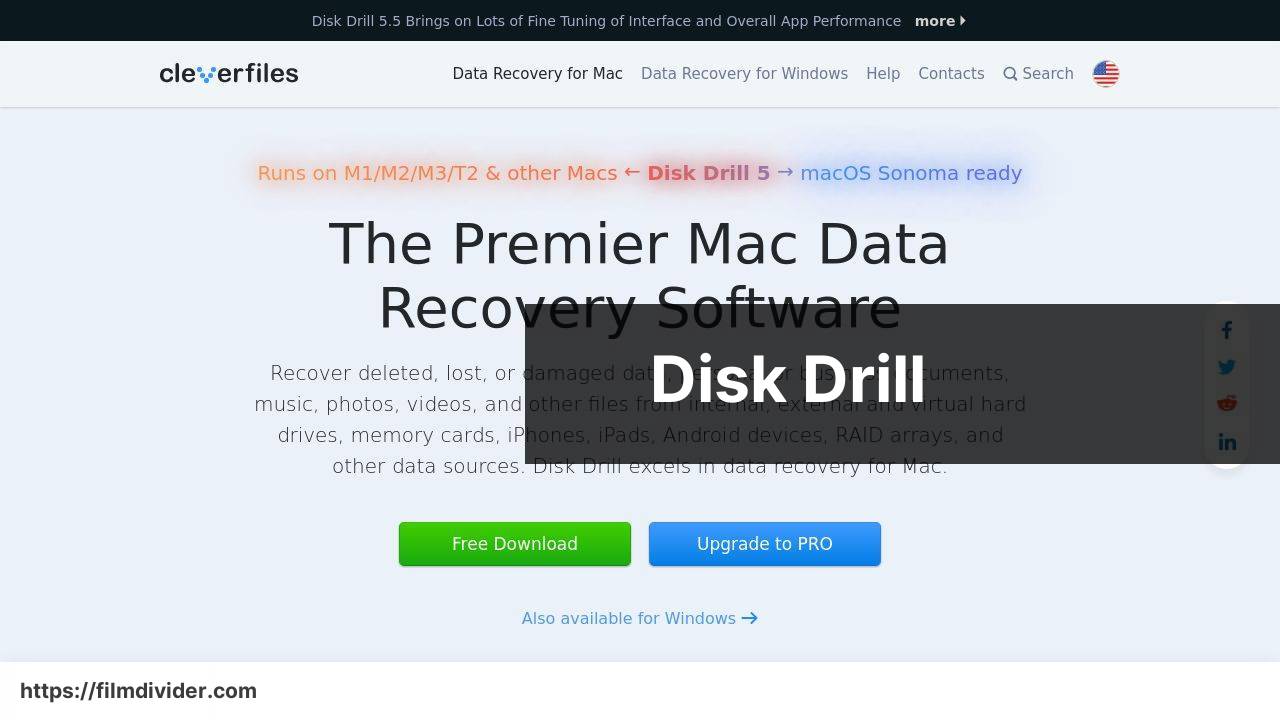
Disk Drill is often hailed as one of the best data recovery software on the market, thanks to its ease of use and powerful features. With a sleek, user-friendly interface, Disk Drill makes it incredibly easy to recover files from SD cards. My personal experience with Disk Drill has been nothing short of phenomenal; it offers robust scanning algorithms, an intuitive design, and a range of additional features, such as data protection and drive backup options.
Pros
- Easy to use
- Powerful scanning algorithms
Cons
- Pricier than some alternatives
- Limitations in the free version
EaseUS Data Recovery Wizard
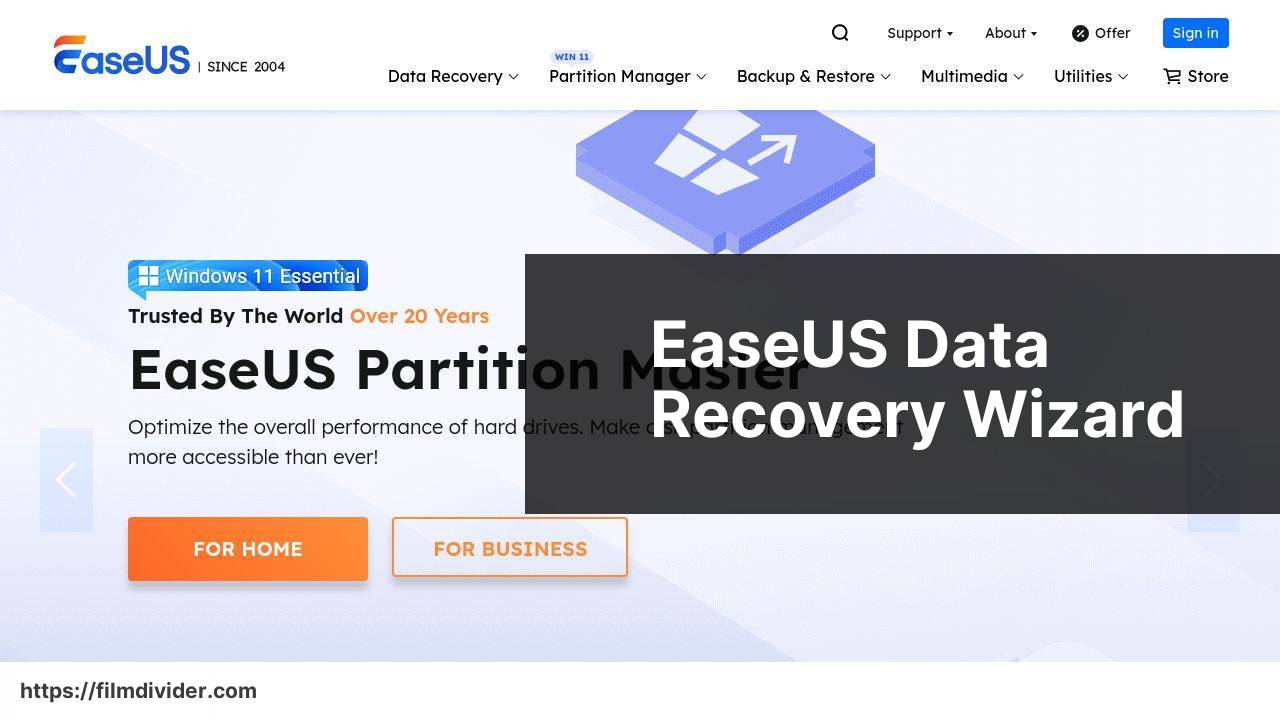
Renowned for its effectiveness, EaseUS Data Recovery Wizard is a reliable tool for recovering lost files from SD cards. Its scanning capabilities are impressive, offering both quick and deep scan options. The interface is straightforward, making it easy even for beginners. However, my trials with this software showed that it might miss some deeply buried files during the quick scan.
Pros
- User-friendly interface
- Quick and deep scan options
Cons
- Quick scan might miss some files
- Advertisement-heavy free version
Recuva
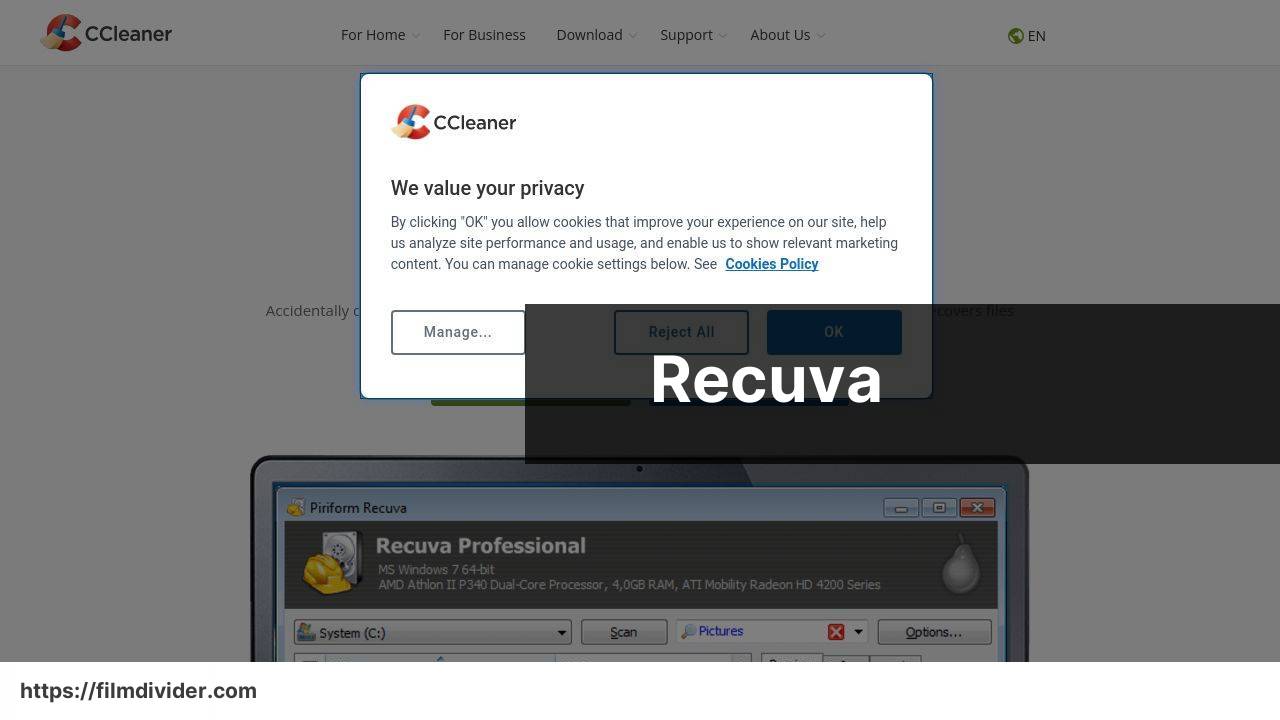
Recuva, developed by the makers of CCleaner, is a well-known and trusted name in the field of data recovery. It offers a simple and intuitive interface, making it accessible to users of all experience levels. Although its file recovery speed and success rates are commendable, Recuva sometimes struggles with more recent file systems and large SD cards.
Pros
- Easy to navigate
- Developed by a trusted brand
Cons
- Struggles with recent file systems
- Lower success rates on large SD cards
Stellar Data Recovery
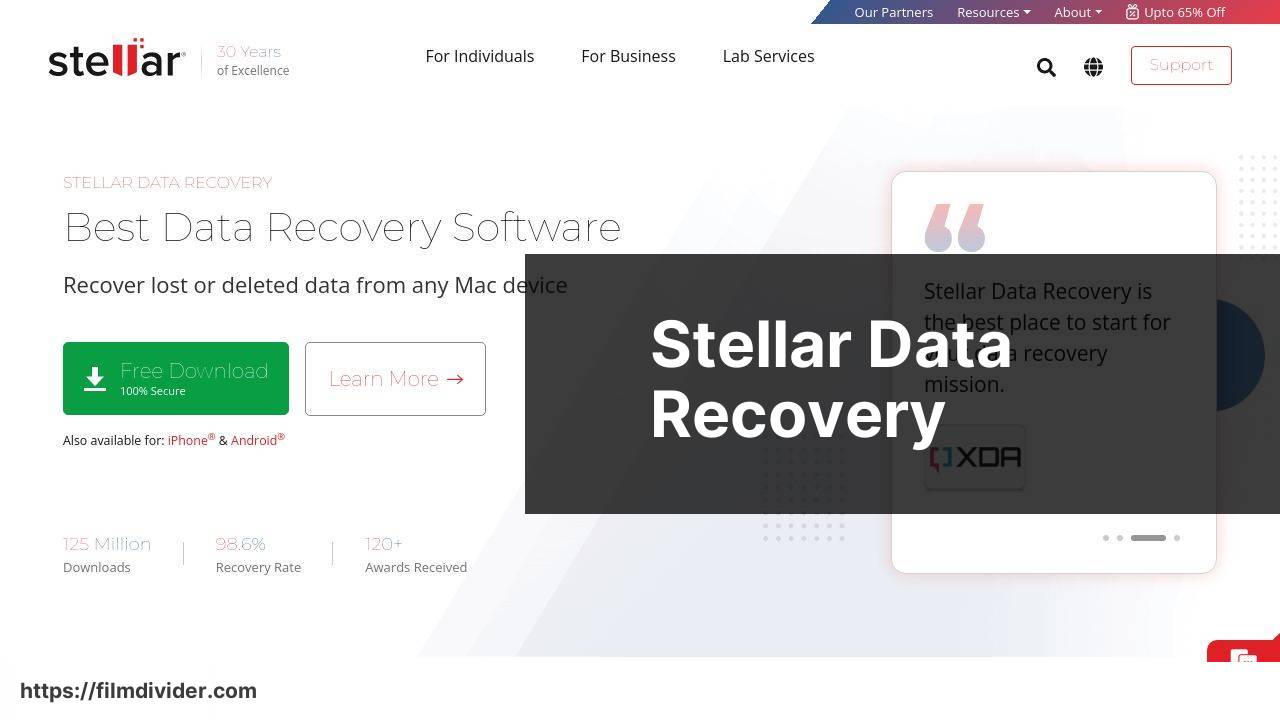
Another heavyweight in the data recovery field, Stellar Data Recovery provides a comprehensive suite of tools that facilitate the recovery of lost files from SD cards. My experience with this software proved its reliability and efficiency, particularly in tackling complex scenarios like corrupted cards. However, the extensive range of features can make the interface slightly complex for beginners.
Pros
- Highly reliable
- Effective on corrupted cards
Cons
- Complex interface for beginners
- High cost for the premium version
Wondershare Recoverit
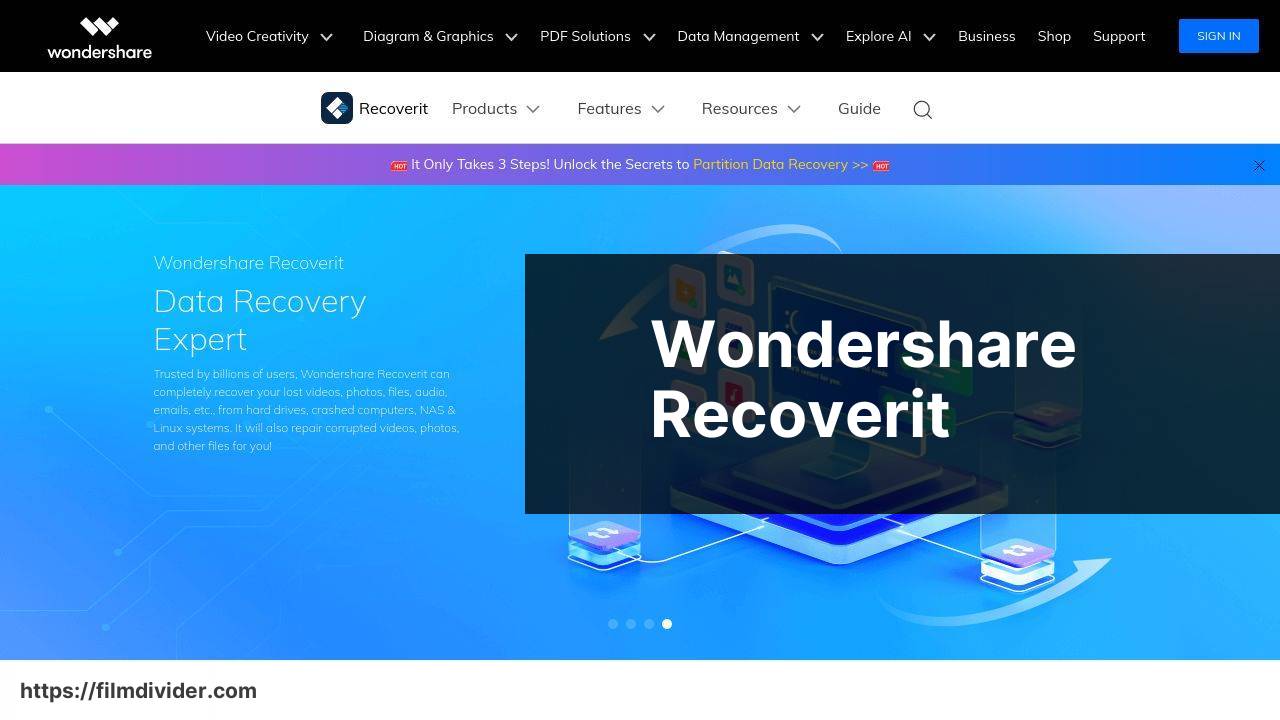
Wondershare Recoverit impresses with its high recovery rate and ease of use. This software boasts advanced scanning capabilities that effectively retrieve lost data from SD cards. In my hands-on testing, it was quick and efficient, although I found the initial setup to be more cumbersome compared to other tools.
Pros
- High recovery rate
- Advanced scanning capabilities
Cons
- Cumbersome initial setup
- Subscription-based pricing
MiniTool Power Data Recovery

MiniTool Power Data Recovery stands out due to its straightforward and easy-to-understand interface. This makes it a favored choice for beginners. However, while the software performed reliably in my tests, it lacks the advanced features found in some competitors, making it less suitable for complex recovery tasks.
Pros
- Beginner-friendly interface
- Reliable basic recovery tool
Cons
- Lacks advanced features
- Not ideal for complex tasks
Watch on Youtube: Top Tools for SD Card Recovery: The Best of 2024
Conclusion:
It’s impossible to overstate the importance of choosing the right SD card recovery tool. The efficiency of these tools largely depends on their ability to handle different types of file systems and their user interface. For various recovery scenarios, each software offers unique features that make them standouts in particular areas.
For instance, Disk Drill offers extensive features beyond simple file recovery, such as the ability to perform drive backup and data protection. Based on user experiences and technical reviews, this software excels in effectively handling corrupted and formatted SD cards. Many users appreciate its clean interface and intuitive design, which significantly simplifies the recovery process.
EaseUS Data Recovery Wizard is another excellent choice, particularly for those who require a straightforward and efficient tool for recovering deleted files. It provides both quick and deep scan options, enabling users to recover files even in intricate recovery situations. Users have reported its high success rate in retrieving lost data, though the free version comes with some limitations, such as an abundance of advertisements.
The well-known tool the best recovery software for memory cards and SD cards helps users navigate the landscape of SD card recovery tools, offering a broad analysis of features and success rates. (Article on LinkedIn)
Likewise, Stellar Data Recovery is particularly lauded for its capacity to recover data from corrupted SD cards. It’s a comprehensive and powerful tool designed to deal with a variety of data loss scenarios, although its broad array of options might make it a bit daunting for novices.
On the other hand, if you’re looking for an option that balances between usability and feature richness, consider Wondershare Recoverit. Its advanced scanning capabilities are often highlighted in user reviews, and despite its initial setup complexity, it provides a streamlined interface that aids in effective data recovery.
In conclusion, your choice of an SD card recovery tool should relate to your specific needs, budget, and SD card condition. For ongoing insight into the best options available, maintain a habit of researching and reading up-to-date software reviews and user experiences.
For Mac users looking to recover deleted files from an SD card, there’s a LinkedIn tutorial on using Disk Drill. This app excels in features, scanning options, reliability, price, and user reviews. The tutorial provides step-by-step instructions, but the scanning process will require some time.
https://www.linkedin.com/pulse/how-recover-deleted-files-from-sd-card-mac-macgasm-yrmke
FAQ
What is considered the best recovery tool for SD cards?
Recuva is often highlighted as a top choice due to its user-friendly interface and powerful recovery capabilities. It efficiently restores lost or deleted files.
How does Recuva excel in SD card recovery?
Recuva excels by offering both quick and deep scans, allowing users to retrieve a wide variety of file types from their SD cards.
What other software is recommended for SD card recovery?
Disk Drill is another excellent tool that supports a wide range of file systems and offers a quick recovery process for SD cards.
Can hardware solutions aid in SD card recovery?
Yes, hardware solutions like specialized SD card readers can sometimes assist in recovery, especially if the card's file system is damaged but the hardware is intact.
Is there a tool that previews files before recovery?
Yes, Stellar Data Recovery is known for its feature that allows users to preview files before initiating the recovery process, making the process more efficient.
Why might someone choose EaseUS Data Recovery Wizard?
EaseUS Data Recovery Wizard offers a simple, step-by-step interface that can be especially helpful for novices looking to recover data from their SD cards.
How do SD card recovery services compare to software tools?
Professional recovery services typically have higher success rates by using advanced techniques and tools. However, they can be more costly than software solutions like Recuva.
What features should one look for in a recovery tool?
Look for features like deep scanning, broad file type support, and a user-friendly interface to ensure a robust recovery process. Tools like Disk Drill and Stellar excel in these aspects.
Can data be recovered if an SD card is physically damaged?
If the damage is extensive, software tools might not suffice. In such cases, professional data recovery services are the best option for retrieval.
Are free SD card recovery tools reliable?
Free tools like PhotoRec can be reliable for basic recovery tasks, but premium tools tend to offer more comprehensive recovery options and better support.
