Top Data Recovery Software for Windows

Losing important data can be a nightmare, but thankfully, there are several effective data recovery software solutions available for Windows users. Whether due to accidental deletion, disk formatting, or even system crashes, these tools are designed to help you recover your lost files. In this article, we will explore some of the best data recovery software options for Windows and provide balanced opinions on each. The goal is to help you find the most suitable solution for your needs. For more detailed guides, check out this Windows Store page.
Disk Drill
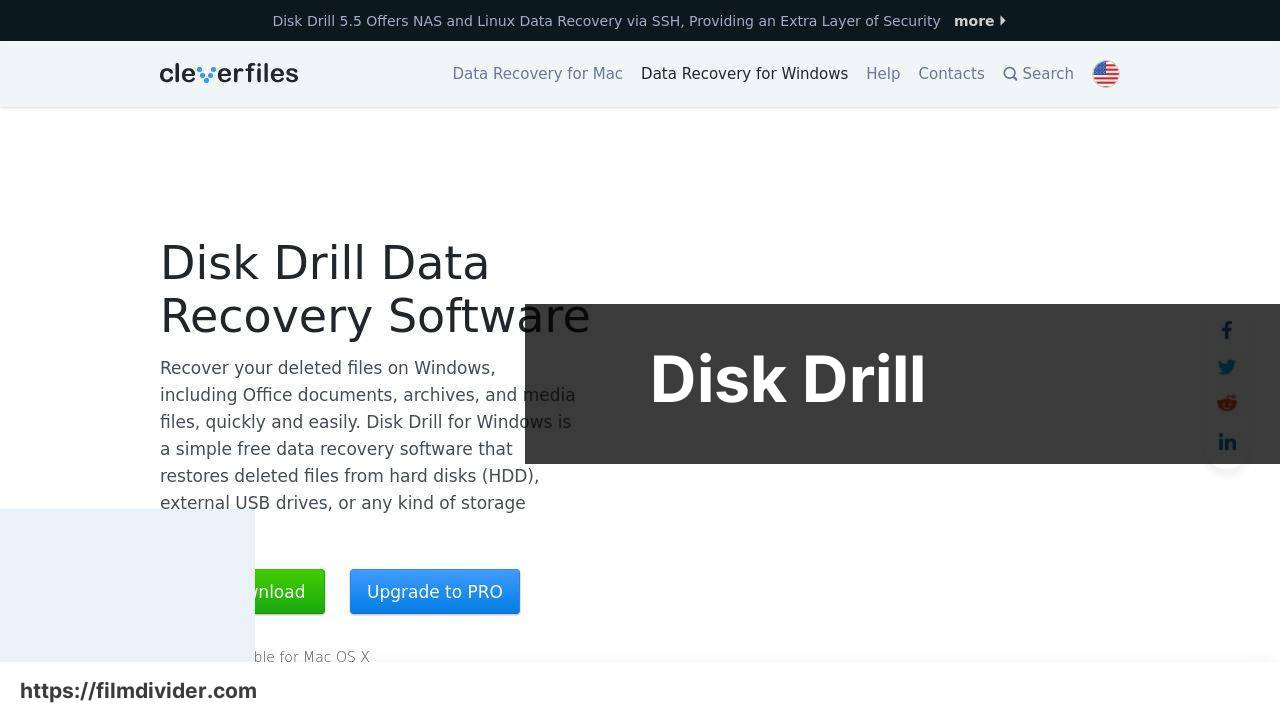
Disk Drill is a comprehensive data recovery tool that is highly recommended for its ease of use and powerful features. It can recover deleted files from a wide range of storage devices such as hard drives, SSDs, USB drives, and memory cards. Disk Drill supports various file systems, making it a versatile option for different recovery scenarios.
Pros
- Intuitive and user-friendly interface
- Supports a wide range of file formats and devices
Cons
- Limited features in the free version
- Can be time-consuming for deep scans
EaseUS Data Recovery Wizard
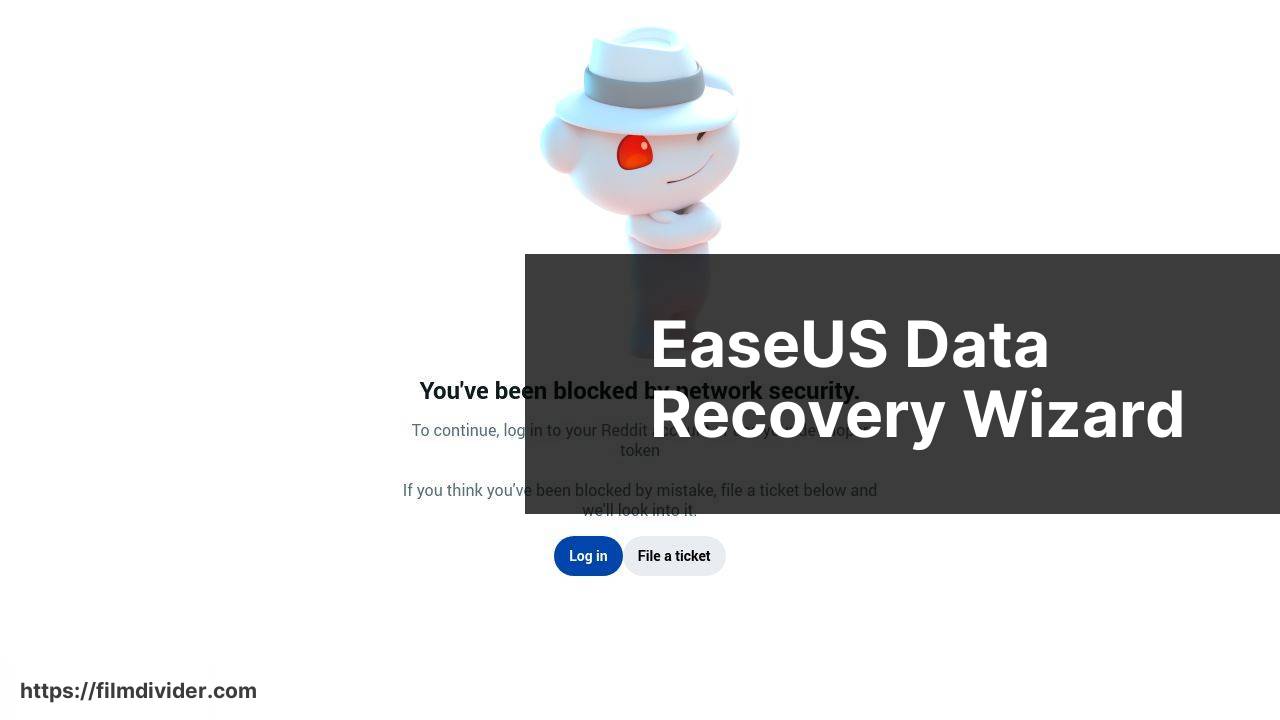
EaseUS Data Recovery Wizard is another top-tier tool known for its efficiency and ease of use. It can recover lost data due to deletion, formatting, or partition loss across various storage media. The step-by-step recovery process makes it user-friendly even for those with minimal technical expertise.
Pros
- Easy-to-navigate interface
- Supports a wide array of file types
Cons
- Recovery success can vary based on file type
- The free version limits the amount of data recovery
Wondershare Recoverit
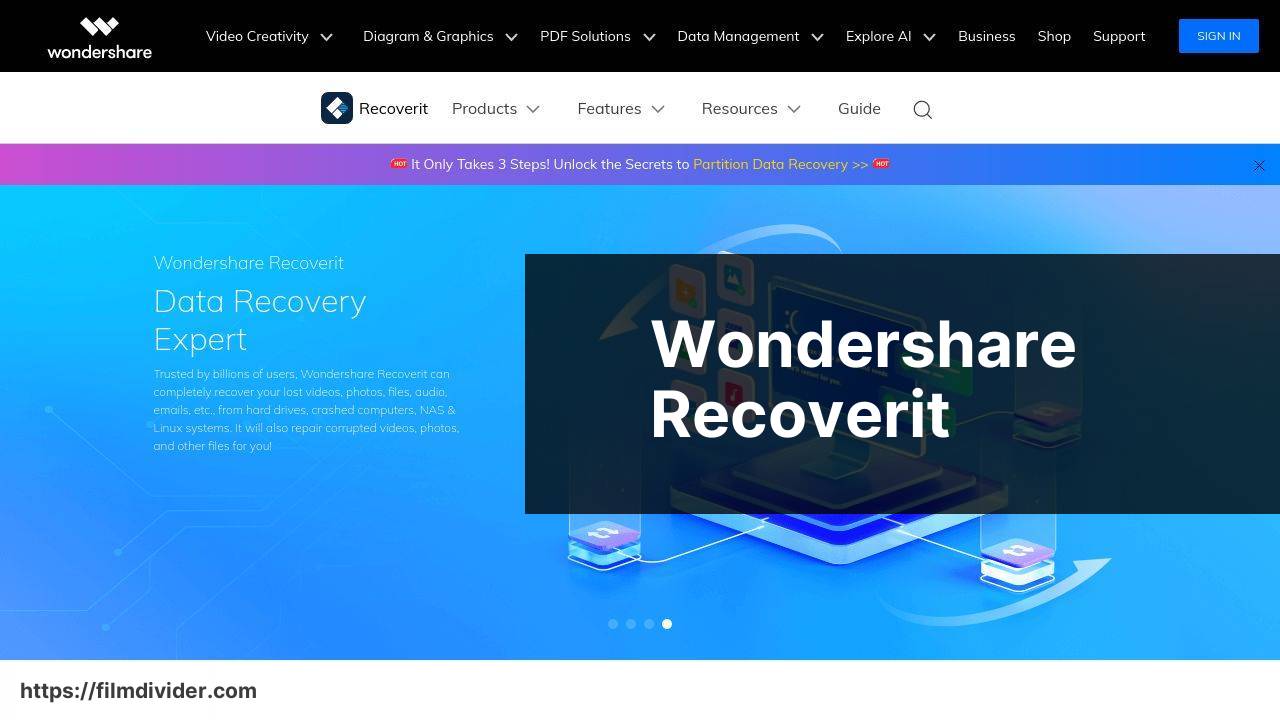
Wondershare Recoverit is known for its high recovery rate and ease of use. This software can recover files lost due to various reasons, including accidental deletion, system crashes, and virus attacks. It supports over 1000 file formats, making it one of the most versatile tools available.
Pros
- High recovery rate
- User-friendly interface
Cons
- Subscription-based pricing can be expensive
- Deep scan feature can be slow
Stellar Data Recovery
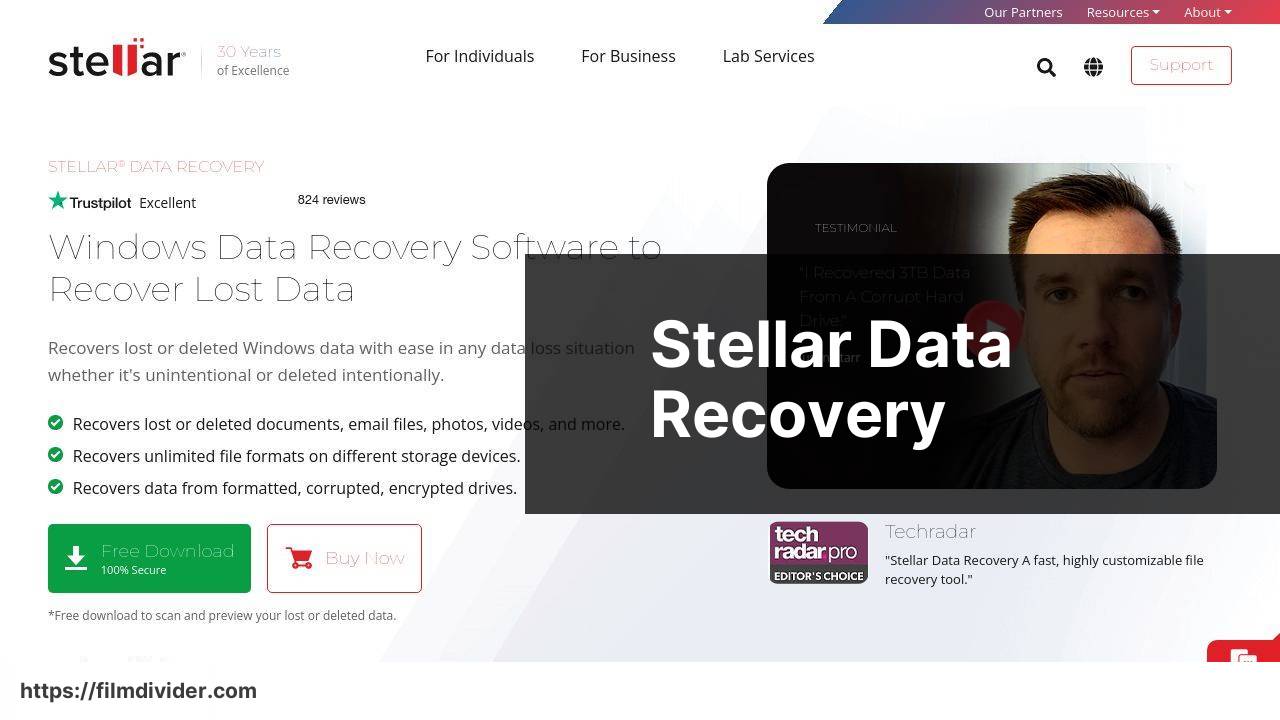
Stellar Data Recovery offers a robust solution for recovering lost or deleted files. It supports data recovery from USB drives, hard disks, SD cards, and more. Its user-friendly interface simplifies the recovery process, and it also offers additional tools for repairing corrupt files.
Pros
- Comprehensive data recovery features
- Can repair corrupted video and photo files
Cons
- Long scanning times for large drives
- Pricey compared to some alternatives
Recuva
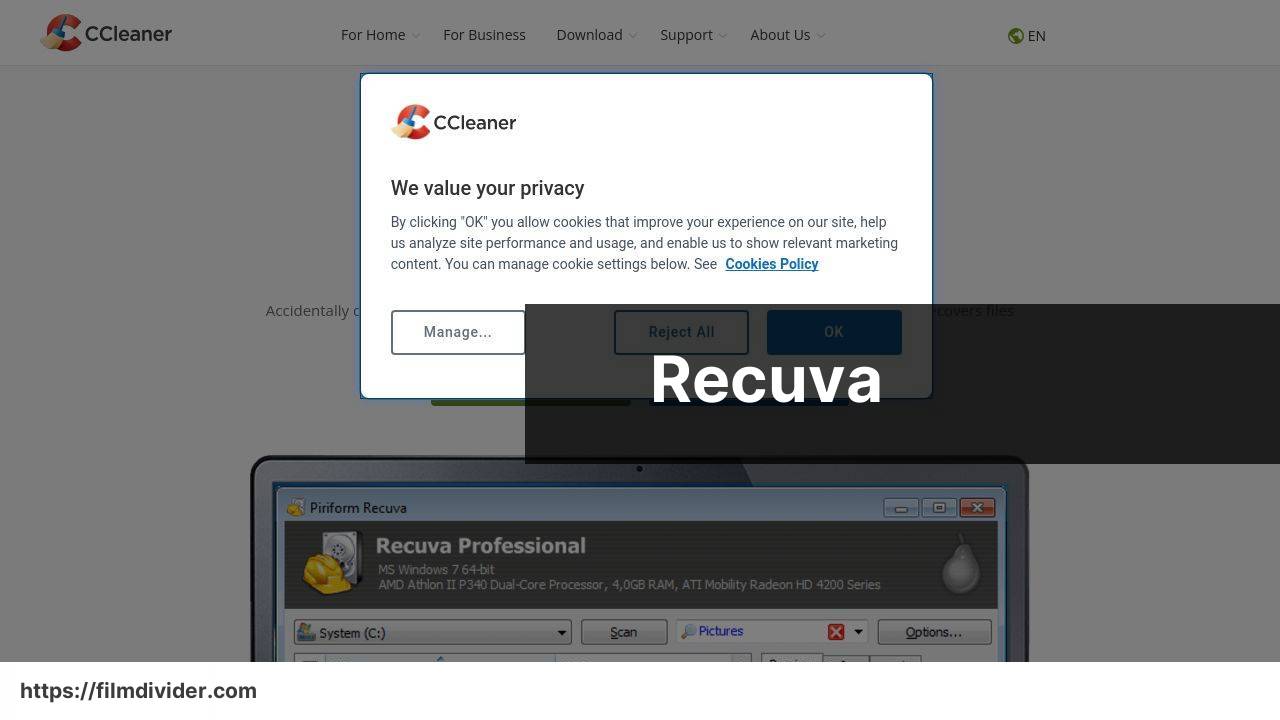
Recuva is a well-known name in the world of data recovery. Developed by the makers of CCleaner, Recuva offers a straightforward and effective solution for recovering deleted files from various storage media. It also includes a deep scan mode for more thorough file recovery.
Pros
- Free version available
- Easy to use
Cons
- Recovery effectiveness can be hit or miss
- Interface looks a bit dated
MiniTool Power Data Recovery

MiniTool Power Data Recovery is a reliable option for Windows users looking to recover lost files. It supports recovery from various storage devices and offers a straightforward user interface. The tool also features specific recovery modules for different scenarios, such as disk formatting and partition loss.
Pros
- Specific recovery modules for different scenarios
- User-friendly interface
Cons
- Free version limits the amount of data recovery
- Can be slow with deep scans
iCare Data Recovery
iCare Data Recovery offers a straightforward recovery process, suitable for both novices and experienced users. This software aims to recover lost files due to accidental deletion, formatting, and more. It supports various storage media, making it a versatile option for users.
Pros
- Simple and straightforward user interface
- Supports various storage media
Cons
- Doesn’t offer many advanced features
- Free version has limited functionality
Watch on Youtube: Top Data Recovery Software for Windows
Conclusion:
Choosing the best data recovery software for Windows can be challenging given the myriad of options available. The tools listed in this article are among the best, each offering unique features tailored to different recovery needs. Among them, Disk Drill stands out for its comprehensive capabilities and user-friendly interface. However, if you need alternative options, both EaseUS Data Recovery Wizard and Wondershare Recoverit provide excellent services that are worth considering.
When dealing with data loss, acting swiftly increases the chances of successful recovery. Avoid using the affected drive to minimize the risk of data being overwritten. Additionally, creating a backup of your important files using cloud services like Google Drive or Dropbox can safeguard against future incidents. For detailed insights and further options, you may read the full guide here (Article on Medium).
The efficiency of data recovery software largely depends on the specific scenario and file types involved. While all the tools reviewed have demonstrated a high success rate, user experiences can vary. Monitoring and promptly addressing any signs of hardware failure can also prevent severe data loss. Staying updated with the latest software updates and technology trends is crucial. For example, keeping an eye on reputable sources like the PCWorld website can provide valuable information on the latest advancements in data recovery technology.
For more in-depth information on the top data recovery software for Windows, LinkedIn is a valuable resource to explore.
https://www.linkedin.com/pulse/best-data-recovery-software-windows-june2024-roman-kropachek-jqe0e/
FAQ
What features should the best data recovery software for Windows have?
The best data recovery software should offer deep scans, a user-friendly interface, file preview options, support for various types of files, and compatibility with multiple storage devices.
Can the best data recovery software recover files from formatted drives?
Yes, top-tier data recovery software can retrieve files from formatted drives by scanning the storage sectors and reconstructing the data files.
How does the file preview feature help in data recovery software?
The file preview feature allows users to view recoverable items before completing the recovery process, ensuring that they select the correct files for restoration.
Is it possible to recover data from physically damaged hard drives using software?
While software assists in recovering data from logically damaged drives, physically damaged hard drives may require professional data recovery services.
What are some examples of leading data recovery software for Windows?
Leading software includes EaseUS Data Recovery Wizard, Disk Drill, and MiniTool Power Data Recovery, known for their effectiveness and ease of use.
How does EaseUS Data Recovery Wizard work for lost data retrieval?
EaseUS Data Recovery Wizard performs both quick and deep scans to identify and recover deleted, formatted, or otherwise lost files from various storage devices.
Is there free data recovery software available for Windows users?
Yes, many data recovery solutions like Recuva offer free versions with basic recovery capabilities, though they may have limitations compared to paid versions.
How important is the user interface in data recovery software?
A clean, intuitive interface simplifies the recovery process, enabling users to navigate and operate the software efficiently, even if they lack technical expertise.
Can data recovery software retrieve lost data from SSDs?
Yes, advanced data recovery software supports SSD recovery and is capable of restoring files from both internal and external solid-state drives.
