Top Apps for Android File Transfer on Mac

Transferring files between an Android device and a Mac can be a daunting task, especially with the inherent incompatibility between their respective ecosystems. While Apple’s ecosystem is known for its seamless integrations, it tends to falter when third-party systems like Android come into the picture. Luckily, there are several reliable apps designed to bridge this gap. In this post, we’ll delve into some of the best Android file transfer options for Mac, with a special focus on MacDroid due to my firsthand experience with it. File transfer doesn’t have to be complicated anymore; these solutions make it quite straightforward. Here are the top options that can make your life easier.
MacDroid
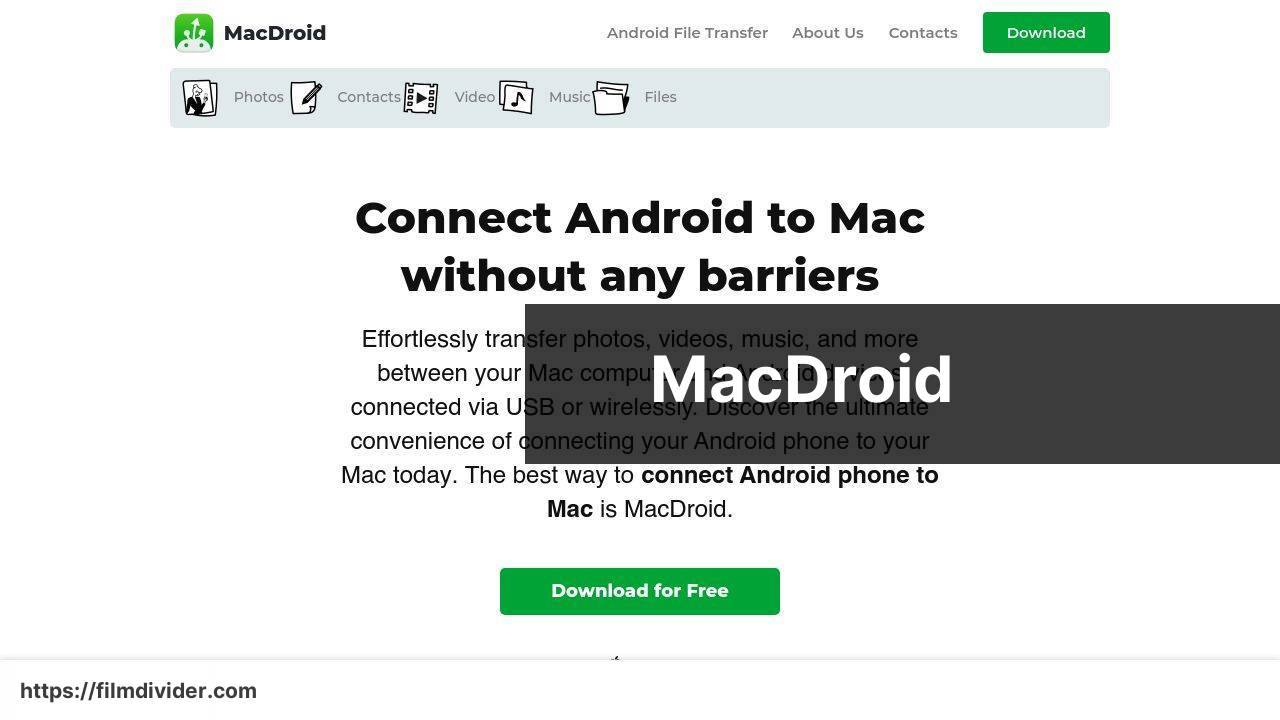
MacDroid stands out as one of the most reliable solutions for transferring files between your Android device and Mac. The app offers both wired and wireless transfer options, making it convenient no matter your situation. With an intuitive user interface, you can easily navigate through your folders and documents, ensuring that your files are transferred smoothly.
Pros
- Simple and intuitive UI
- Wireless transfer capability
Cons
- Subscription-based model
- Limited free version functionality
HandShaker
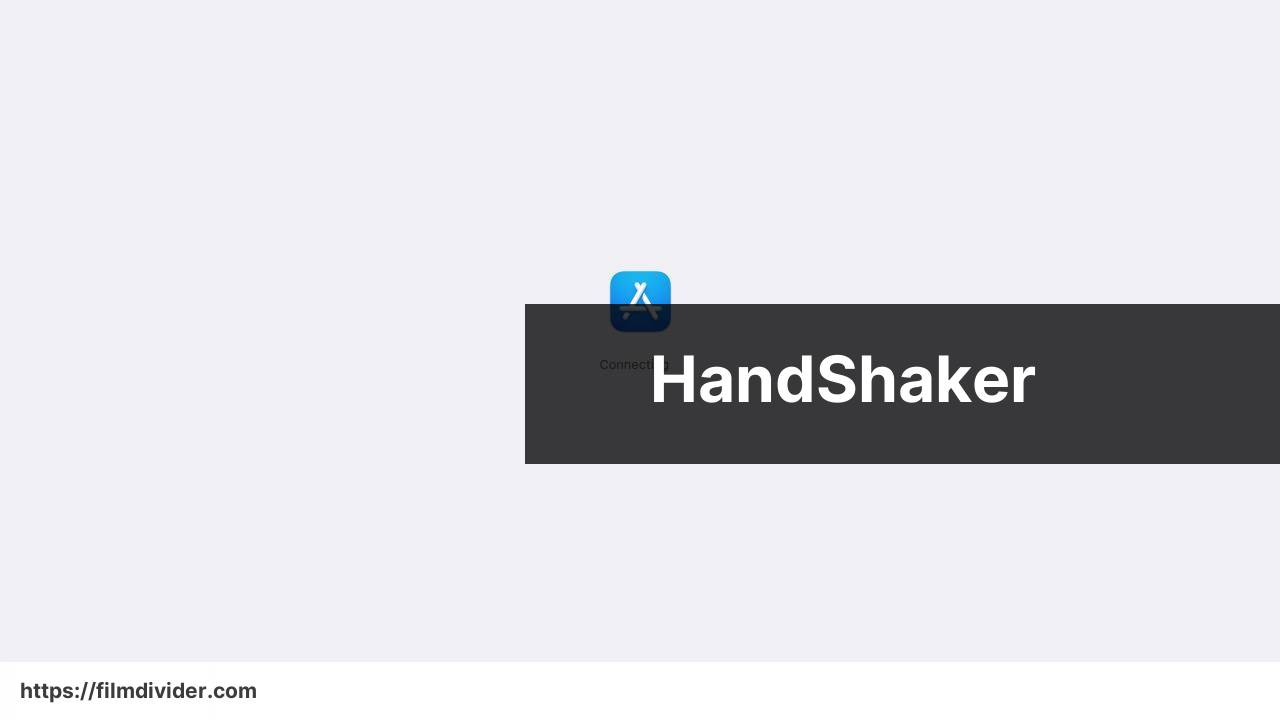
HandShaker provides a seamless experience when it comes to transferring files between Android & Mac. It supports dragging and dropping files, making the process as easy as possible. You can manage and view all your Android files directly from your Mac, making it a convenient tool for users who frequently switch between these platforms.
Pros
- Drag and drop support
- Allows file management from Mac
Cons
- Requires USB connectivity
- Occasionally unstable
Android File Transfer
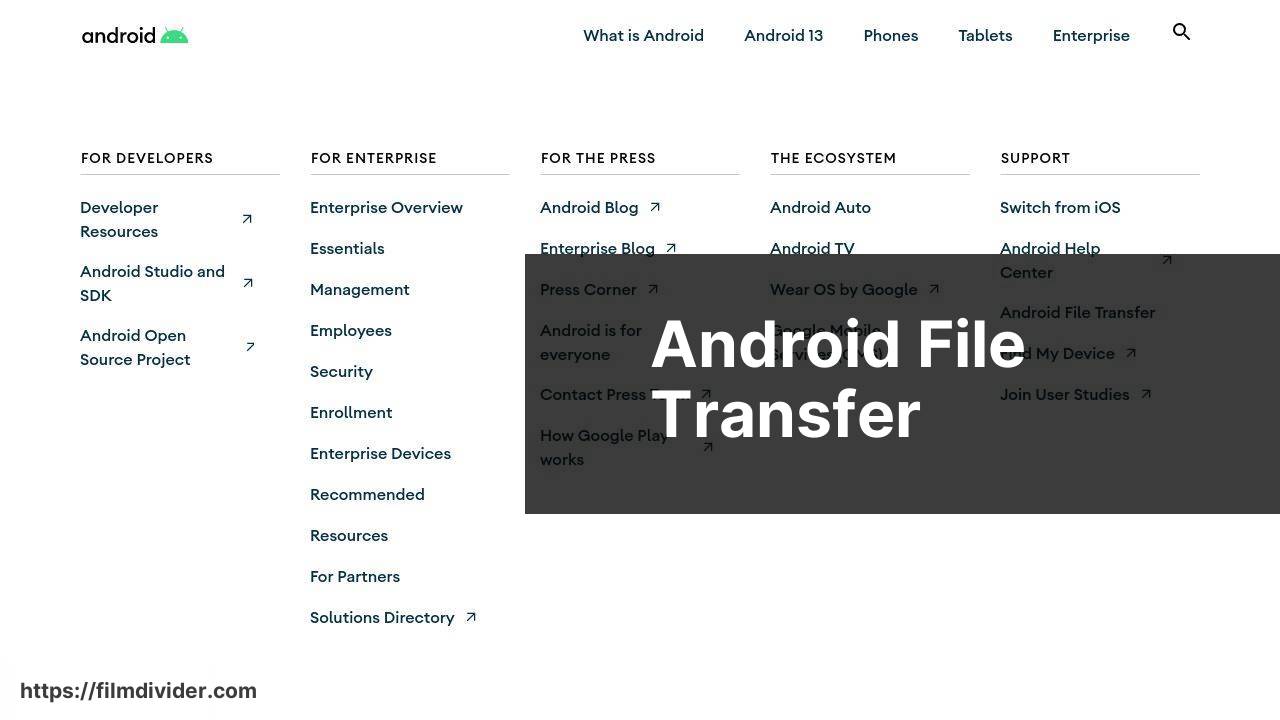
Android File Transfer is Google’s offering for resolving the file transfer conundrum between Android and Mac. This free tool allows you to browse and transfer files from your Android device using a simple drag-and-drop interface. While it’s not as feature-rich as other options, it gets the job done for basic file transfers.
Pros
- Free to use
- Simple drag-and-drop functionality
Cons
- Limited to 4GB file size
- Occasional connectivity issues
Feem

Feem is a versatile app designed to make file transfers straightforward, whether you’re online or offline. It boasts a high transfer speed and works across all major platforms including Windows, macOS, Android, and iOS. Feem’s straightforward UI ensures that anyone can use it without a steep learning curve.
Pros
- Supports multiple platforms
- High transfer speeds
Cons
- Ads in free version
- Requires installation on both devices
SyncMate
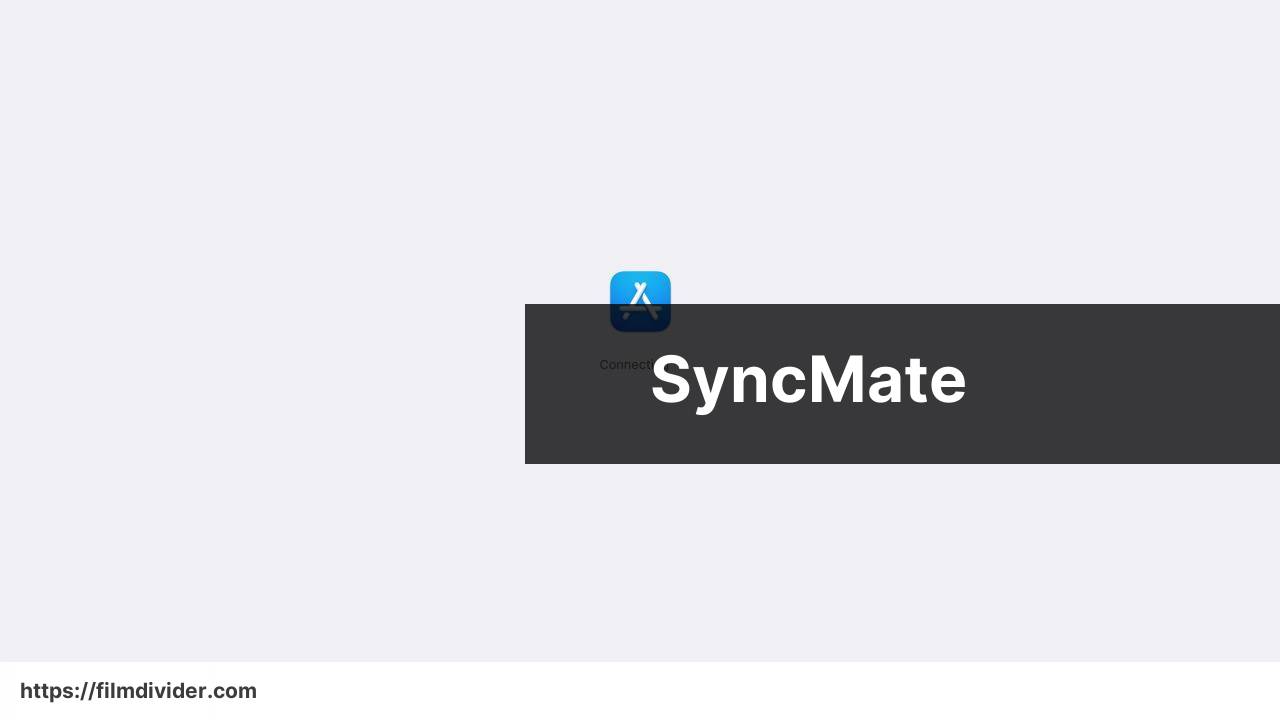
SyncMate serves as a comprehensive tool for keeping your data in sync across multiple devices. Beyond just file transfers, SyncMate offers capabilities such as contact, calendar, and media synchronization. This makes it a robust solution for those who want an all-in-one tool for managing their Android and Mac ecosystems.
Pros
- All-in-one synchronization tool
- Supports a variety of data types
Cons
- Steep learning curve
- Limited free version
Samsung Smart Switch
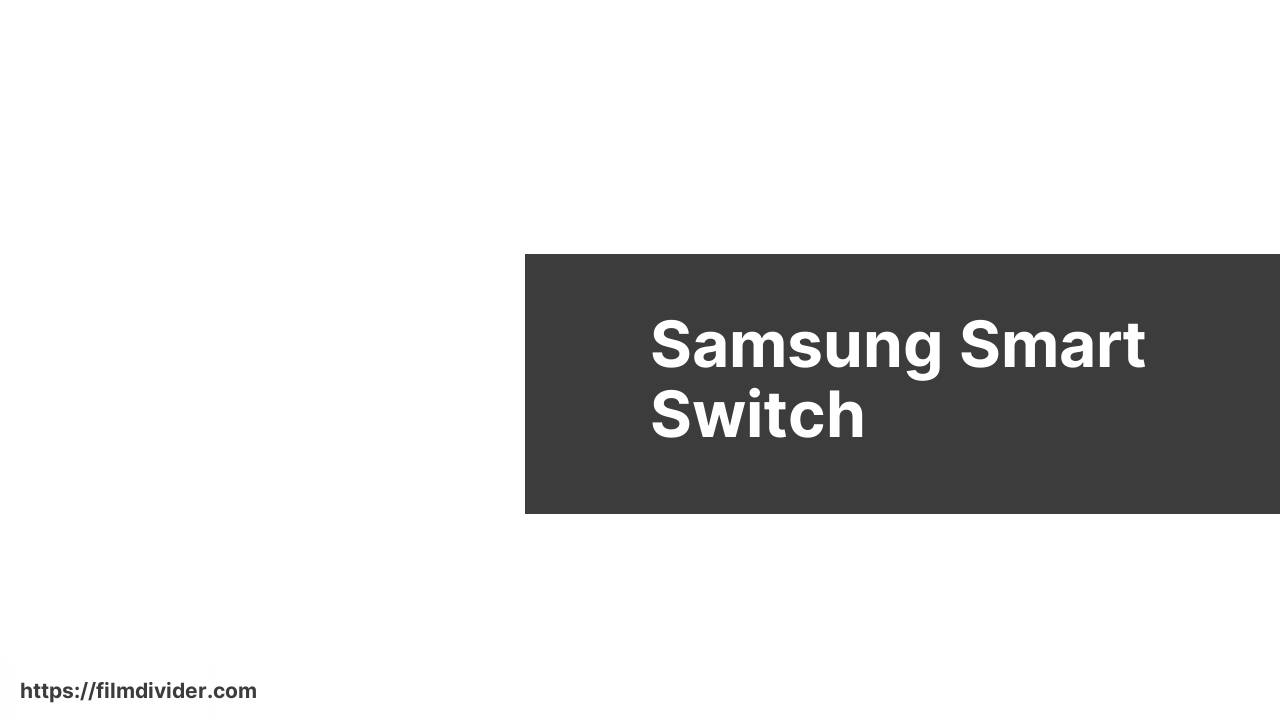
For Samsung users, Samsung Smart Switch is a specialized tool that allows seamless data transfer between your Samsung Android device and Mac. It supports a range of data types including contacts, messages, photos, and more. The primary advantage is its stability and optimization for Samsung devices, ensuring a robust transfer experience.
Pros
- Optimized for Samsung devices
- Supports a variety of data types
Cons
- Limited to Samsung devices
- Slower transfer speeds
Watch on Youtube: Top Apps for Android File Transfer on Mac
Conclusion:
When it comes to transferring files between Mac and Android, the landscape can be confusing given the plethora of options available. Each tool comes with its own set of features, pros, and cons, making it essential to understand your specific needs before making a choice.
MacDroid shines in scenarios where you need a stable and efficient connection. Whether you are working with documents, images, or large video files, MacDroid handles transfers effortlessly. Another highlight includes its transfer music from mac to android feature, which not only simplifies the process but also ensures it is lossless, maintaining the quality of your media files. This feature is elaborated on the MacDroid page on the Mac App Store. If you often shuffle media between devices, this can save significant time.
When choosing a file transfer app, you should also consider the user interface. Apps like SyncMate and HandShaker offer more intuitive interfaces. A simple UI prevents unnecessary complications, ensuring that even non-tech-savvy users can navigate through options effortlessly.
Security is another critical factor. Ensure the app you choose has stellar security protocols to protect your data during transfer. Most modern apps, including Feem and Samsung Smart Switch, have encrypted transfer options to safeguard your files. However, it’s always good to verify these features before transferring sensitive data.
Moreover, pay attention to the transfer speed. Apps like HandShaker and Feem offer high-speed data transfers, ensuring quick and efficient movement of files, which can be critical in a professional setting.
Finally, evaluate the customer support offered by the app’s developers. Effective and prompt support can make a huge difference if you run into any issues or need technical assistance. The availability of comprehensive FAQs, user guides, and responsive customer support should not be overlooked.
All in all, file transfer from Android to Mac has been simplified greatly by these specialized apps. By understanding their features and assessing your unique requirements, you can select the ideal solution to make your digital life easier.
Transferring files from Android to Mac is a common issue for users. They seek a fast and easy way via USB or Wi-Fi. Based on forum discussions and videos, MacDroid is the best recommendation. It supports ADB, MTP, and Wi-Fi modes, and integrates with Finder for hassle-free transfers.
https://forums.macrumors.com/threads/android-file-transfer-alternatives-for-mac.2417013/
FAQ
What are some of the best applications for transferring files from Android to Mac in 2024?
Top apps include Android File Transfer, AirDroid, and SENDit. Each offers efficient transfer of photos, documents, and music between devices. Explore more tools on their respective homepages.
How does Android File Transfer rank among other solutions in 2024?
Android File Transfer remains a popular choice due to its straightforward interface. Users can easily drag and drop files between Android and Mac. For more, visit Android.
What makes AirDroid a good option for file transfer?
AirDroid allows wireless transfers, handy for users who prefer not to use cables. It also supports managing SMS and other notifications from the Mac.
Are there any free apps for transferring files from Android to Mac?
Yes, Android File Transfer and AirDroid offer free versions that facilitate file transfers with essential features. Dive deeper on their webpages.
How can a user wirelessly transfer files between Android and Mac?
Users can use AirDroid or SENDit, both supporting wireless transfers over Wi-Fi. Users need to install the app and connect via their network.
Can I use cloud services for file transfer from Android to Mac?
Absolutely. Services like Google Drive and Dropbox offer cloud-based solutions, where files are uploaded from Android and then downloaded to the Mac.
Do I need any special cables for Android File Transfer?
Typically, a standard USB-C or micro-USB cable is sufficient. Ensure your Mac has the appropriate port adapters for seamless connection and transfer.
Is there any app that supports large file transfers without interruptions?
Pushbullet is recommended for transferring large files as it ensures stability and faster speeds, minimizing interruptions during transfers.
Which method offers the fastest transfer speed between Android and Mac?
Using a USB-C cable with Android File Transfer usually offers the fastest speeds, directly connecting the devices. Wireless solutions may be slower due to network speeds.
What combination of apps would provide the most versatile file transfer options?
Combining Android File Transfer for wired and AirDroid for wireless transfers provides a comprehensive solution, covering different transfer needs. Check their homepages for updates and features.
