Mastering Remote ECU Reflash with FlexiHub: A Comprehensive Guide
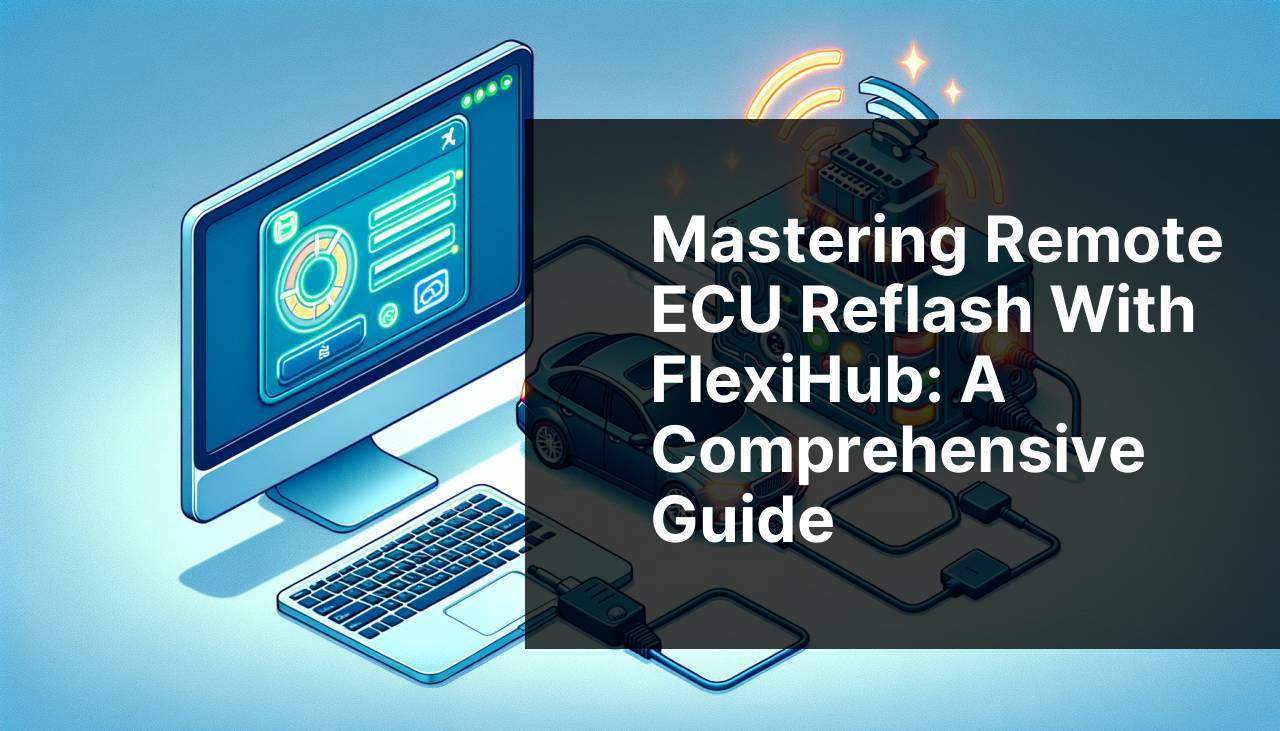
Remote ECU reflash is a task that has grown increasingly important in the world of automobile maintenance and performance upgrades. Often, users face challenges accessing their vehicles’ Electronic Control Unit (ECU) remotely to apply updates or reconfigure settings. Thanks to FlexiHub, a powerful solution for remote device access, this process has become more manageable and efficient. Whether you’re performing remote car computer flashing, troubleshooting ECU issues, or optimizing vehicle performance, this guide will show you various methods to make the remote reflash smooth and successful.
Common Scenarios:
When Dealing with Long-Distance Vehicle Support 🚗
- A customer needs an ECU update or diagnostic check but is located far from any service center.
- Regular trips to service centers are time-consuming and costly for the customer.
- Performing remote ECU flashing can save the client both time and money.
This scenario highlights the necessity of remote access to the vehicle’s ECU for timely troubleshooting and updates, a task made easier by FlexiHub.
When Updating Fleet Management Software 🚌
- A fleet of vehicles needs regular ECU updates for performance tracking and management.
- Sending each vehicle to a workshop for updates is impractical and disrupts operations.
- Employing remote ECU reflash ensures all vehicles are updated seamlessly without halting operations.
This situation underscores how remote access to the ECU is pivotal for efficient fleet management, facilitated by FlexiHub.
When Integrating IoT Devices with Automotive Systems 🌐
- IoT devices require seamless integration with vehicle ECUs for functionalities like remote diagnostics and performance tracking.
- Physical access to each vehicle for updates or troubleshooting is impractical.
- Remote ECU flashing ensures these IoT systems are consistently up-to-date and fully functional.
This case highlights the importance of remote connectivity to automotive systems in the IoT era, supported by FlexiHub.
Step-by-Step Guide. Reflash Remote ECU With FlexiHub:
Method 1: Using FlexiHub for Remote Access 🌟
- First, download and install FlexiHub on both the host and remote computers.
- After installing, create an account and log in on both machines.
- Next, connect the ECU to the host computer using the required interface (e.g., OBD-II).
- On the remote computer, locate the connected ECU device through FlexiHub’s interface and establish a remote connection.
- Once connected, run your ECU flashing software on the remote computer to perform the reflash.
Note: Make sure both computers have a stable internet connection to avoid disruptions during the process.
Conclusion: FlexiHub is an efficient tool for establishing remote access to an ECU, simplifying the flashing and diagnostic process.
Method 2: Utilizing Remote Desktop Software 📡
- Set up remote desktop software like TeamViewer or AnyDesk on both the host and remote computers.
- Connect the ECU interface to the host computer as needed.
- Log into the remote desktop application on both computers.
- Establish a remote session and take control of the host computer from the remote computer.
- Run the ECU flashing tool on the host computer through the remote session.
Note: Ensure the remote desktop software supports file transfer capabilities in case you need to move firmware updates or other files between computers.
Conclusion: Remote desktop software offers a versatile solution for accessing and flashing ECUs, although it requires reliable internet connectivity and potentially small delays during operation.
Method 3: Using a Virtual Private Network (VPN) 🚀
- Begin by setting up a VPN that includes the host and remote networks.
- Ensure the ECU interface is correctly connected to the host computer.
- On the remote computer, connect to the VPN to access the same network as the host.
- Utilize remote desktop tools or specialized ECU flashing software that supports VPN connectivity to establish a remote connection.
- Once connected, perform the ECU reflash as needed.
Note: Secure VPN settings to protect data transfer during the remote session and prevent unauthorized access.
Conclusion: VPNs enhance security and connectivity when remotely accessing and flashing ECUs, making them a robust option for organizations with sensitive data.
Method 4: Cloud-Based ECU Management Services ☁
- Subscribe to a cloud-based ECU management service that supports remote updates.
- Upload the necessary ECU firmware or settings files to the cloud service.
- Ensure the vehicle’s ECU is linked to the cloud-based service.
- Use the remote update feature provided by the cloud service to perform the reflash.
- Monitor the update process and confirm successful completion.
Note: Cloud services usually involve subscription costs but provide extensive features and support for remote management.
Conclusion: Opting for cloud-based ECU management services offers a seamless, integrated approach for remote ECU updates, catering especially well to enterprise-level needs.
Method 5: Leveraging IoT Platforms for Remote Management 🌐
- Integrate the vehicle’s ECU with an IoT platform that supports remote updates.
- Configure the IoT platform to recognize and communicate with the ECU.
- Upload the ECU firmware files to the IoT platform.
- Issue a remote update command through the IoT interface to reflash the ECU.
- Track the progress and verify the update through the IoT platform’s monitoring tools.
Note: Ensure the IoT platform offers robust security features to protect data integrity during remote updates.
Conclusion: IoT platforms present an advanced method for managing remote ECU updates, ideal for tech-savvy users who require integrated monitoring and control capabilities.
Method 6: Partnering with Professional Remote Update Services 👨
- Identify and partner with a professional service provider that offers remote ECU updates.
- Ensure the service provider has access to the vehicle’s make and model specifications.
- Arrange a remote session where the service provider can access the ECU.
- Allow the service provider to upload and install the firmware updates remotely.
- Verify the completion of the update process and test vehicle performance.
Note: Choosing a reputable service provider ensures reliability and security during the remote update process.
Conclusion: Professional services offer expertise and convenience for remote ECU management, highly suitable for users without in-depth technical knowledge.
Precautions and Tips:
Best Practices for Secure Remote Updates 🎯
- Always use reputable software and services to minimize the risk of data breaches.
- Maintain a secure network connection throughout the remote session to ensure data integrity.
- Regularly update your remote access tools to the latest versions for improved security and performance.
- Keep a backup of the current ECU configuration before initiating the update.
- Document all changes made during the reflash process for future reference.
Bonus Insights
FlexiHub is not just limited to remote ECU flashing. It can facilitate broader remote diagnostics tasks. For professionals in automotive diagnostics, FlexiHub provides a simplified and effective way to connect to OBD-II interfaces and other vehicle diagnostic tools remotely. For more advanced users, integrating tools such as TeamViewer for remote desktop access or leveraging OpenDNS for private network security can further bolster remote diagnostics efforts.
Furthermore, understanding the principles of ECU software can empower users to maximize the utility of these remote access solutions. Trusted resources like Automotive IQ offer in-depth articles and tutorials on maintaining and upgrading ECU software. For users managing a fleet, platforms such as Fleet Complete provide comprehensive fleet management solutions, marrying IoT and remote diagnostics into one seamless service.
Emphasizing network security during remote updates cannot be overstated. Referencing guides from high-authority sources like CSO Online for cybersecurity best practices can greatly enhance the safety and integrity of remote services. These additional tools and insights ensure that you are well-equipped for a wide range of remote diagnostic and reflash tasks, making FlexiHub and ancillary services an indispensable part of your toolkit.
Conclusion:
In today’s technologically advanced world, the ability to perform remote ECU reflashes can significantly improve efficiency and reduce downtime for both individual and fleet vehicle management. Utilizing tools like FlexiHub, remote desktop software, VPNs, and cloud-based services grants unparalleled access and control over your vehicle’s ECU, ensuring optimal performance and quick diagnostics. Remember to prioritize data security by using reputable services and maintaining secure network connections throughout the process. By following these methods and tips, you’ll master the art of remote ECU reflash, ready to handle any automotive challenge that comes your way.
FAQ
How does FlexiHub enhance the remote reflash of an ECU?
FlexiHub allows secure sharing of USB devices over the internet, enabling remote reflash of an ECU without physical access, increasing efficiency and reducing downtime in the reflash process.
Can FlexiHub be used with various ECU models?
FlexiHub supports multiple ECU models by enabling remote access to different diagnostic tools and software, providing a versatile solution for diverse vehicle electronics systems.
Is internet connectivity required for FlexiHub to work?
Yes, a stable internet connection is essential for FlexiHub to facilitate seamless communication between the local and remote PCs during the ECU reflashing process.
What level of security does FlexiHub offer during ECU reflash operations?
FlexiHub provides end-to-end encryption, ensuring secure data transmission and protecting sensitive ECU information from unauthorized access during remote reflash operations.
How user-friendly is FlexiHub for remotely accessing an ECU?
FlexiHub features an intuitive interface, making it easy for users to share, connect, and manage USB devices remotely, simplifying the process of ECU reflashing.
What kind of devices can be shared using FlexiHub for ECU reflash?
FlexiHub allows sharing of various USB devices like diagnostic tools, programming hardware, and flash tools required for ECU reflash, over the internet.
Are there any subscription or license requirements for using FlexiHub?
FlexiHub operates on a subscription-based model, requiring users to choose a suitable plan, offering various levels of access and device sharing capabilities.
Is technical support available for troubleshooting FlexiHub issues?
FlexiHub provides comprehensive technical support, including detailed guides, FAQs, and customer service, ensuring any issues during ECU reflash are promptly addressed. More details can be found at FlexiHub.
How can FlexiHub improve the efficiency of automotive service centers?
FlexiHub allows automotive service centers to perform ECU reflash remotely, minimizing vehicle downtime and streamlining workflows, resulting in faster and more efficient service delivery.
Is FlexiHub compatible with different operating systems during ECU reflash?
FlexiHub supports major operating systems, including Windows, macOS, and Linux, enabling versatile use of ECU reflashing tools across different computing environments. For more information, visit Eltima.
