Best Tools to Fix Broken Video Files

Corrupted video files can ruin what might have been an unforgettable moment. Whether you’re a professional videographer or someone capturing personal memories, encountering a corrupted file can feel devastating. Fortunately, there are various tools available online that can help you recover your precious footage. From free online solutions to professional-grade software, the choices are vast. In this article, I’ll share my firsthand experience with one of the most reliable tools out there and guide you through some excellent alternatives and tips.
Clever Free Online Video Repair Tool
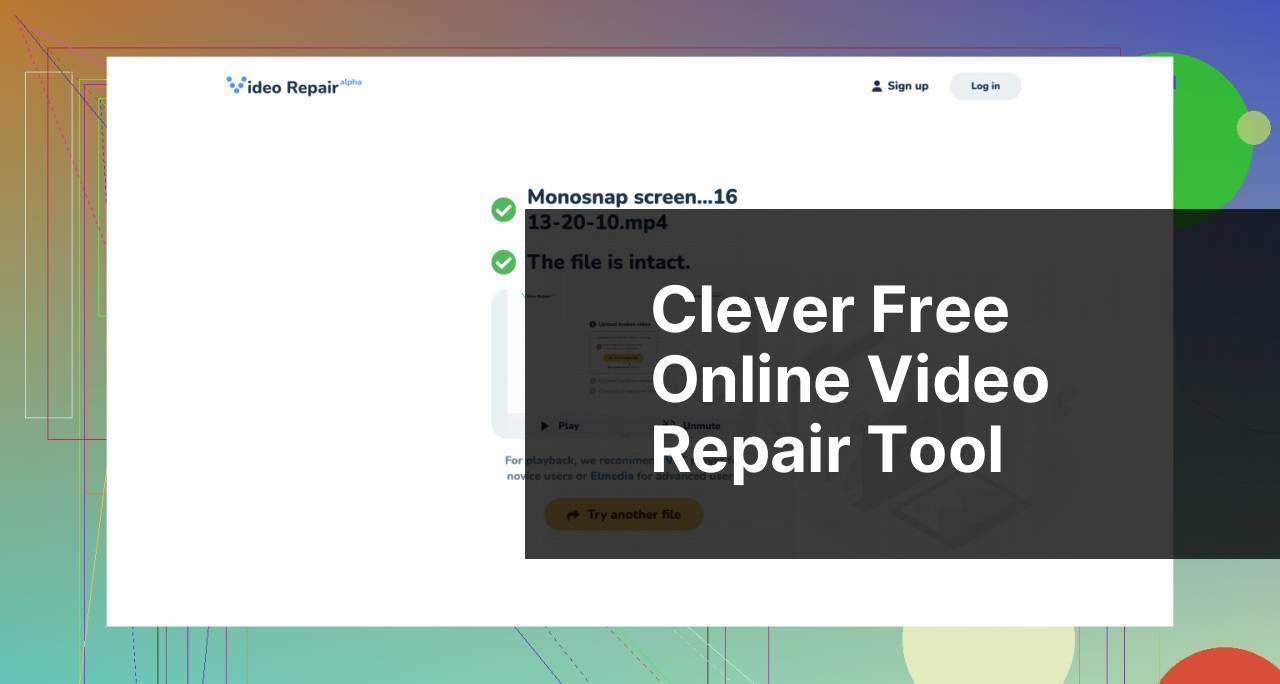
The Clever Free Online Video Repair Tool is a versatile and user-friendly solution for fixing corrupted video files. With a simple interface and efficient processing, this tool allows you to repair videos directly through your web browser. Whether it’s a problem with the file header, data corruption, or an unreadable format, this tool covers a variety of recovery needs. The best part? It’s entirely free to use.
Pros
- Totally free
- User-friendly
Cons
- Internet connection required
- Limited advanced features
EaseUS RepairVideo

EaseUS RepairVideo is another excellent tool designed for fixing corrupted video files. With a straightforward online interface, it supports a wide range of video formats and is capable of correcting various types of corruption issues. EaseUS is particularly well-known for its fast processing times and reliable results. While it does offer a free trial, full access to all features requires a paid subscription.
Pros
- Supports multiple formats
- Fast processing
Cons
- Paid subscription needed for full features
- Requires upload to cloud
Stellar Repair for Video
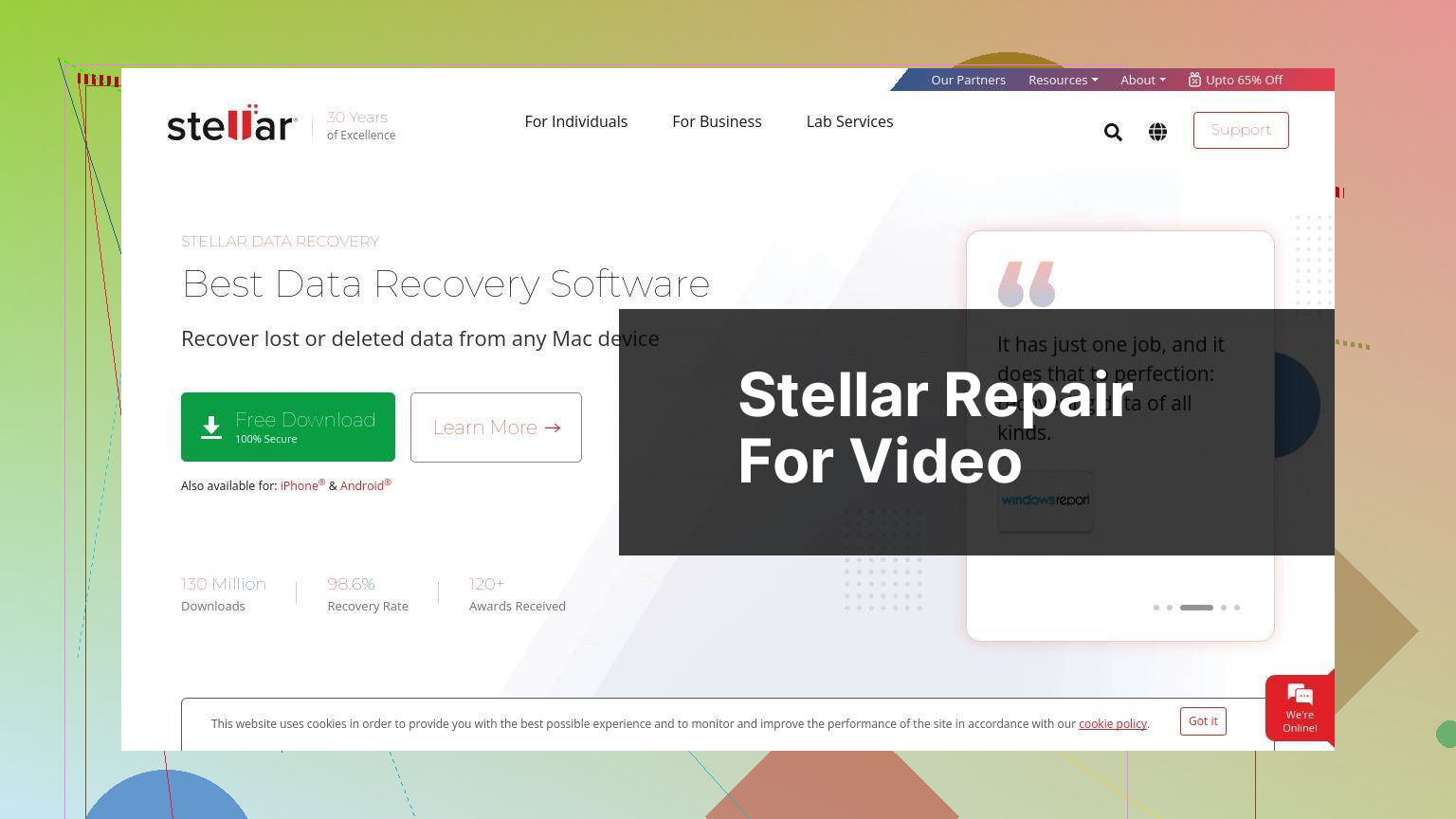
Stellar Repair for Video is a professional-grade tool designed to fix seriously corrupted video files. This software supports a plethora of formats, including MP4, MOV, AVI, and more. Stellar offers advanced repair options that can fix severely corrupted videos by leveraging sample files. However, these robust features come at a higher price point.
Pros
- Advanced repair options
- Supports multiple formats
Cons
- Expensive
- Steeper learning curve
Wondershare Repairit
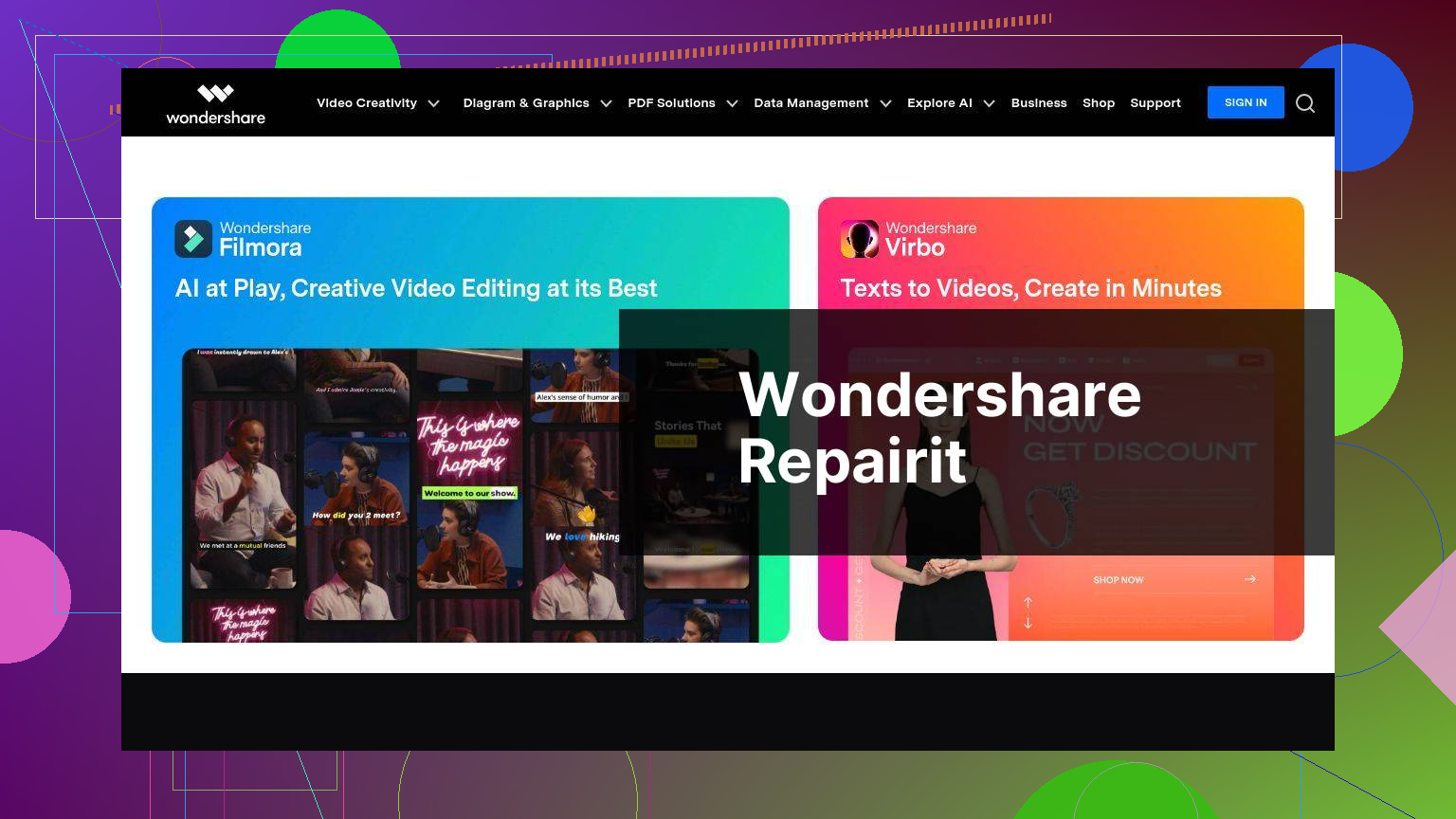
Wondershare Repairit is another trusted name for repairing corrupted video files. It boasts an intuitive interface and supports a wide array of video formats. The software offers both quick and advanced repair options, making it suitable for both minor and major corruption issues. While Wondershare Repairit is very effective, its more advanced features are locked behind a paywall.
Pros
- Supports many formats
- Both quick and advanced repair available
Cons
- Some features require payment
- Need to download software
MP4Repair.org
MP4Repair.org is a specialized online tool dedicated solely to repairing MP4 files. This makes it an excellent choice if your corrupted video files are in this format. The service is straightforward; simply upload your file, and MP4Repair.org will attempt to fix the corruption. The service does offer a free trial but charges for full access to the repaired file.
Pros
- Specialized for MP4
- Easy to use
Cons
- Charges for full access
- Limited to MP4 format only
Fix.Video
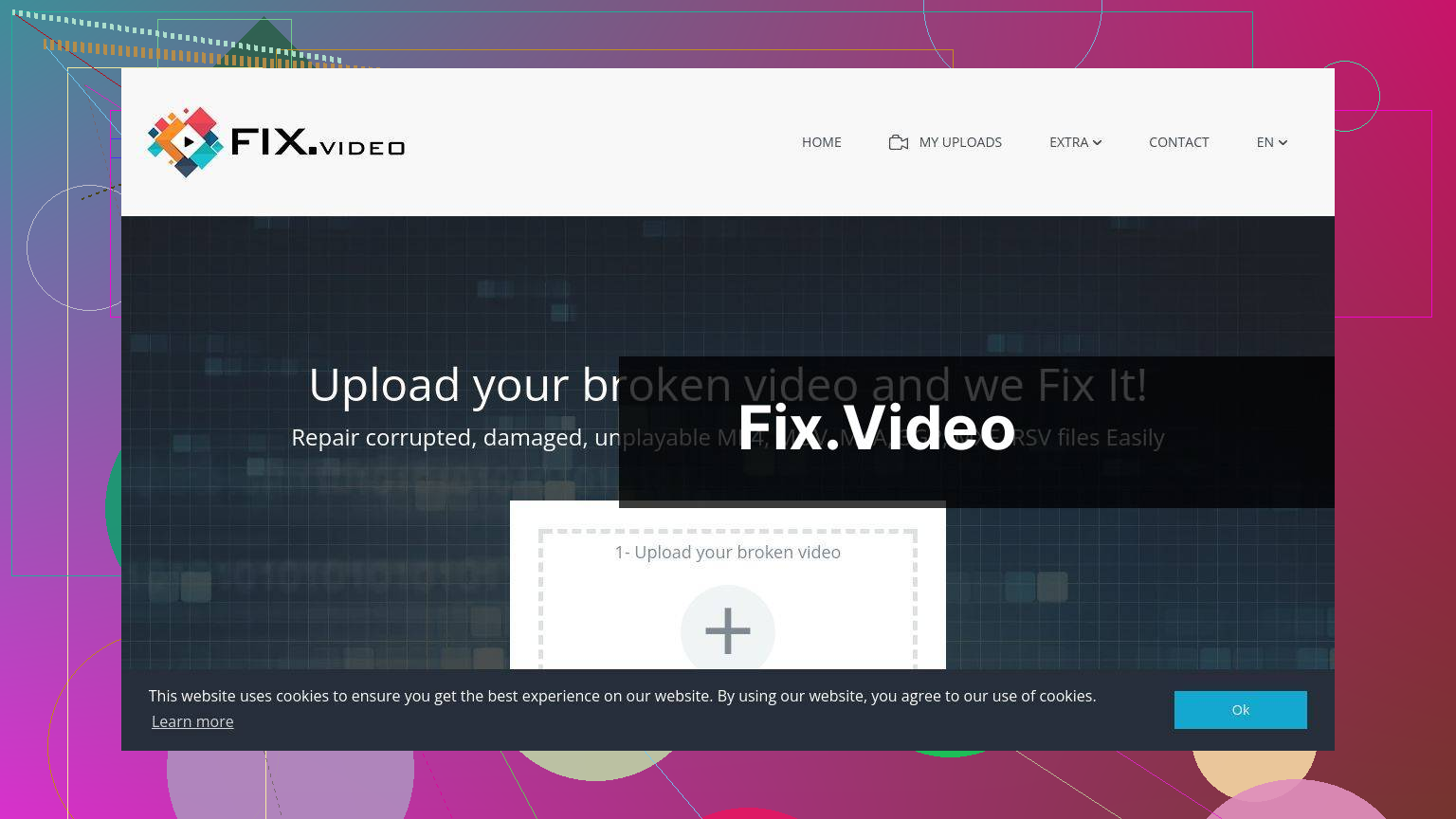
Fix.Video is a user-friendly online tool designed to repair various types of video file corruptions. It supports a wide array of video formats and focuses on simplicity and effectiveness. The platform allows for up to 600MB of video file repair for free, making it a viable option for those who need a quick fix without spending money. However, larger files and additional repairs require a subscription.
Pros
- Free repair for smaller files
- Supports multiple formats
Cons
- Subscription needed for larger files
- Limited advanced features
Watch on Youtube: Best Tools to Fix Broken Video Files
Conclusion:
Repairing corrupted video files can be a daunting task, especially if the video holds great sentimental or professional value. Whether you’re dealing with interrupted transfers, storage device issues, or software glitches, it’s essential to have reliable tools at your disposal. One such tool that stands out is the Clever Free Online Video Repair Tool. It provides a straightforward, effective solution for various types of corruptions, and best of all, it’s free.
In addition to Clever, there are other tools that offer unique features. For instance, EaseUS RepairVideo is known for its fast processing and support for multiple formats. Another robust option is Stellar Repair for Video, which is ideal for severely corrupted files but comes at a higher price point. If you need quick repairs for minor issues, Wondershare Repairit and Fix.Video are worthy options.
Sometimes, you may need to repair specific formats like MP4, and that’s where MP4Repair.org shines. However, keep in mind that it’s limited to MP4 files. For a more comprehensive guide to the best video repair software, you can refer to this Free repair for corrupted files. This guide provides clear and concise information about various software, ensuring you choose the best one for your needs.
Preventative measures are also crucial in avoiding future corruptions. Always use reliable storage devices and back up your files regularly. Verifying file integrity after transfer and using trustworthy software can go a long way in ensuring your videos remain safe and intact. Lastly, staying updated with the latest methods and tools for video repair can save you time and frustration.
Learn how to restore corrupted MP4 and MOV files with free software, online tools, VLC, or step-by-step repair guides.
FAQ
How can I identify if a video file is corrupted?
Signs include playback errors, missing frames, or an inability to open the file. Tools or media players can usually indicate file corruption.
What initial steps should I take when I discover a corrupted video file?
First, check if other videos play correctly to rule out player issues. Try playing the file with a different media player or on another device.
Is there any way to repair corrupted video files using built-in system tools?
Yes, you can use built-in tools like Windows Media Player or VLC to attempt to repair minor corruption in video files.
What are some recommended software tools for repairing corrupted video files?
Popular options include Stellar Repair for Video and Wondershare Repairit. These tools offer specialized features for fixing corrupted video files.
How can I prevent video files from becoming corrupted in the future?
Regular backups and using reliable storage devices can reduce corruption risk. Avoid abrupt interruptions during video recording or file transfer.
Can a corrupted video file be recovered completely?
While some files can be fully recovered, others may only be partially restored, depending on the extent of the corruption and the effectiveness of the recovery method.
What's the role of file format in video corruption?
File formats impact how data is stored and retrieved. Sometimes, converting the corrupted file to a different format can help with partial recovery.
Can online services help with repairing corrupted video files?
Yes, platforms like Fix.Video provide online repair services which can be convenient for users without specialized software.
Is it possible to repair corrupted video files using command-line tools?
Advanced users might use command-line tools like FFmpeg to repair video files. However, this requires some technical knowledge.
Where can I find reliable information and tools for video repair?
For further guidance, consider visiting general repair-focused websites like Wondershare Repairit or video-centric resources like Stellar Info.
