Best iPhone to Firestick Screen Mirroring Apps

Screen mirroring between an iPhone and a Firestick is a popular feature that many users wish to utilize for a variety of purposes, from streaming videos to sharing presentations. With technological advancements, a plethora of apps now make this possible, offering a mixture of reliability and ease of use. In a world where entertainment and productivity are increasingly conducted through our mobile devices, knowing the best apps for screen mirroring can vastly enhance one’s digital experience. Here, we’ve compiled a list of the top apps that will allow you to easily mirror your iPhone screen to a Firestick.
DoCast
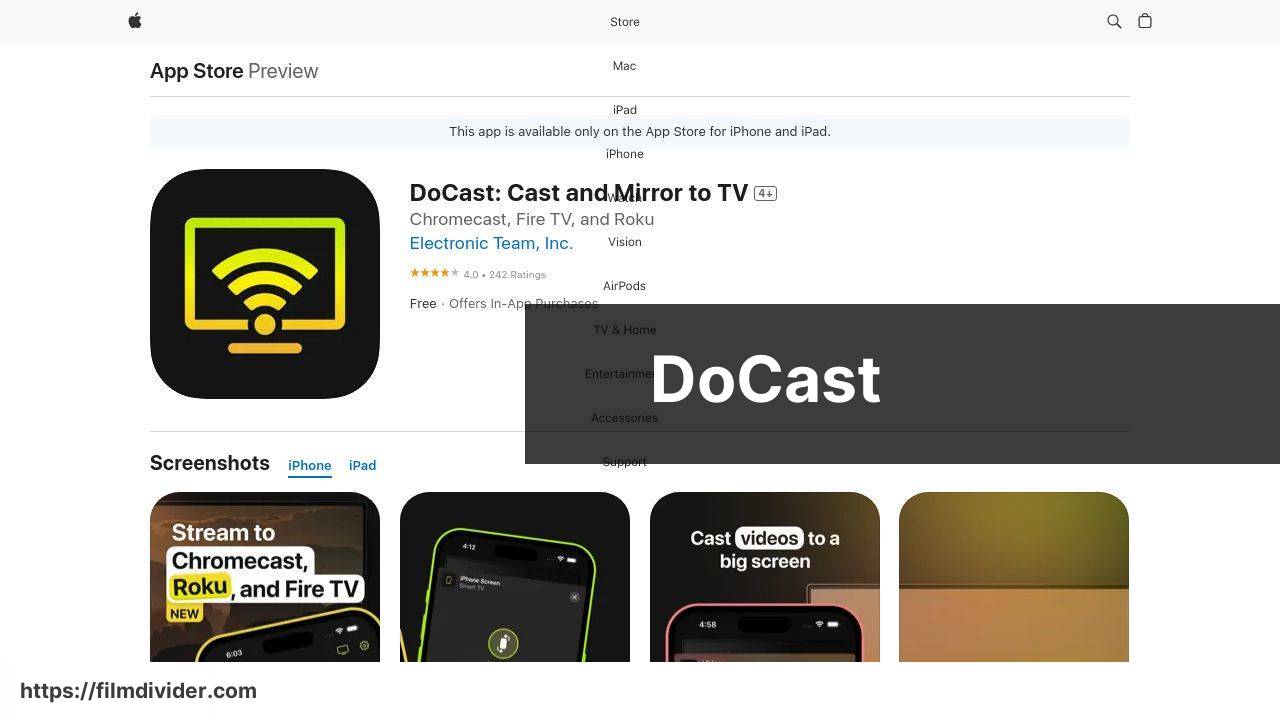
DoCast is a powerful application that allows for seamless screen mirroring from an iPhone to a Firestick. Having used this app personally, I found it to be exceptionally user-friendly with very minimal latency. The app requires a one-time setup and connects easily to your Firestick. DoCast supports a wide range of media formats, making it very versatile for different types of content.
Pros
- User-friendly Interface
- Low Latency
Cons
- May require initial setup time
- In-app purchases
MirrorMeister
MirrorMeister is another excellent application for screen mirroring. The app does not require any cables or additional hardware, making it convenient for quick setups. It supports various media formats and allows mirroring with minimal lag.
Pros
- No additional hardware required
- Supports multiple media formats
Cons
- Requires stable Wi-Fi connection
- Limited features in the free version
Video & TV Cast
Video & TV Cast offers reliable screen mirroring and supports both iOS and Android devices. This application excels in streaming online videos, enabling users to cast browser content directly onto the Firestick. It is simple to use but may require additional setup steps compared to other apps.
Pros
- Supports both iOS and Android devices
- Streams online videos efficiently
Cons
- May need additional setup
- Ads in the free version
ApowerMirror
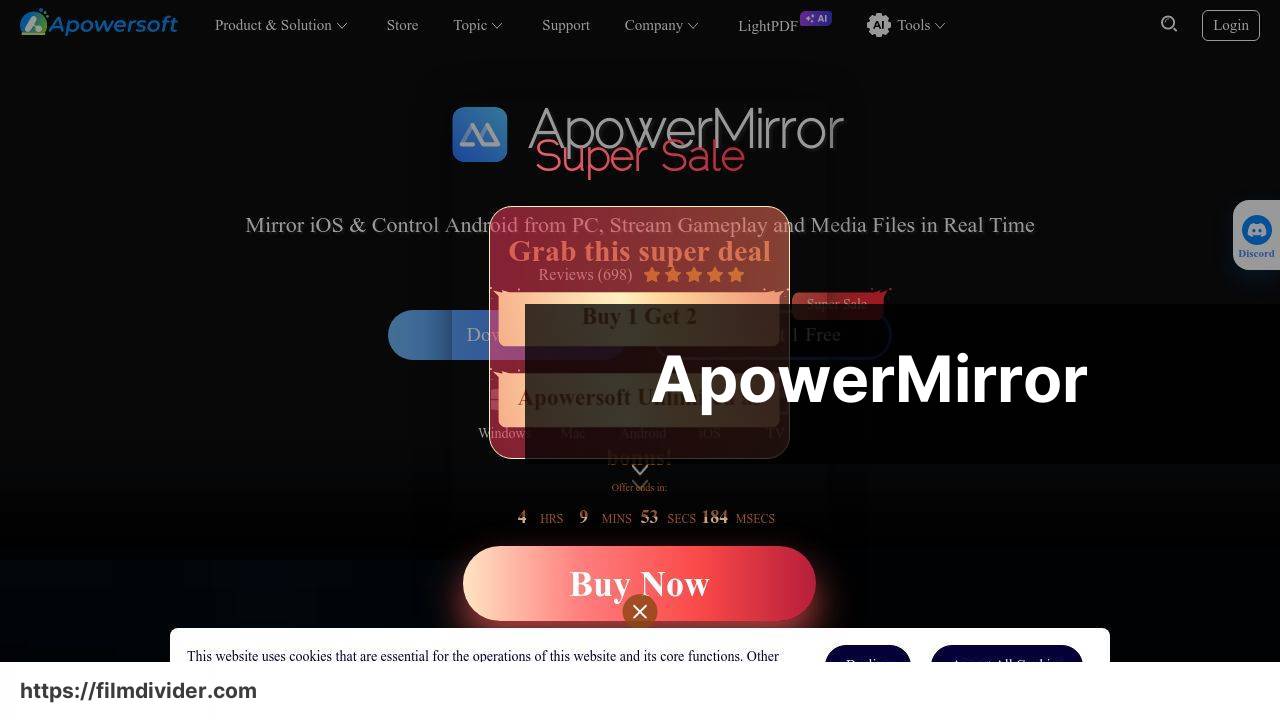
ApowerMirror is a versatile application that supports screen mirroring as well as recording functionalities. It is well-suited for professional use due to its capability to mirror multiple devices simultaneously. However, its advanced features mean it is more complex to set up.
Pros
- Supports multiple devices
- Recording functionality
Cons
- More complex setup
- Higher latency
AirBeamTV
AirBeamTV offers a straightforward and reliable solution for screen mirroring from iPhone to Firestick. The app does not require additional hardware or cables, and it supports real-time mirroring with HD quality. However, the free version includes ads and has limited features.
Pros
- HD quality mirroring
- Real-time mirroring
Cons
- Ads in the free version
- Limited features without purchase
LetsView
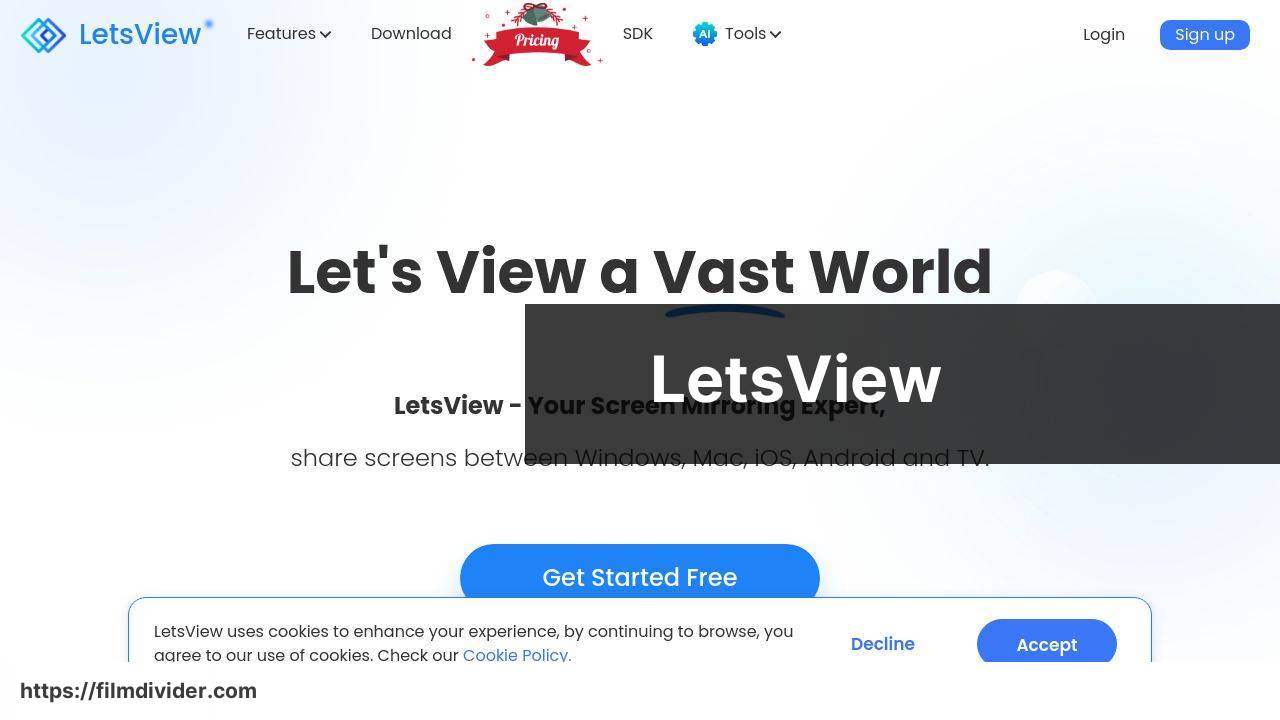
LetsView is a free application offering dependable screen mirroring services. With its easy-to-navigate interface, it is ideal for casual users. The app supports multiple platforms and offers additional features like remote control and screen recording.
Pros
- Free with no hidden costs
- Additional features like remote control
Cons
- Limited to 720p resolution
- Occasional lag
Watch on Youtube: Best iPhone to Firestick Screen Mirroring Apps
Conclusion:
When it comes to screen mirroring, choosing the right app can make all the difference. Many apps available on the market have unique features tailored to various needs, from professional presentations to home entertainment. One key consideration is the latency or delay involved; lower latency ensures a smoother and more enjoyable viewing experience.
LetsView and AirBeamTV are free options that provide reliable services but may have feature limitations compared to paid applications. If budget is a concern, these apps offer a practical solution without compromising on essential features.
Another factor to consider is the additional features offered. For example, ApowerMirror includes screen recording and even remote control capabilities, making it suitable for those who need more than just mirroring functionality. However, these added features can lead to a more complex setup process.
For those seeking a balance between ease of use and functionality, DoCast has emerged as a popular choice. It’s easy to set up and connects quickly to your Firestick, offering smooth and efficient mirroring with minimal delay. You can find the iPhone mirror Firestick app in the App Store for further information. DoCast excels in offering a user-friendly interface and supports various media formats, making it versatile.
Finally, it’s crucial to keep your devices updated and ensure a stable internet connection. Close unnecessary background apps on your iPhone, and maintain proximity to your Wi-Fi router for a seamless experience. These small steps can significantly improve your screen mirroring experience.
Check out this Medium tutorial on how to mirror iPhone to Firestick. I find it helpful to review multiple viewpoints. They suggest DoCast as well for mirroring your iPhone screen to Firestick.
https://medium.com/@BrainstormTech/how-to-mirror-iphone-to-firestick-best-apps-to-use-a29377dd76f8
FAQ
What are the top apps to screen mirror from an iPhone to a Firestick in 2024?
Some top apps to screen mirror from an iPhone to a Firestick include AirScreen, ApowerMirror, and AirBeamTV. These offer reliable mirroring features with smooth performance.
How does the AirScreen app work to mirror an iPhone to a Firestick?
You can use AirScreen by installing it on the Firestick and enabling AirPlay on your iPhone. Connect them to the same Wi-Fi network and start mirroring.
Is ApowerMirror a good option for screen mirroring from iPhone to Firestick?
ApowerMirror is an excellent choice for screen mirroring, offering high-quality mirroring along with additional features like capturing screenshots and recording screens.
Can the AirBeamTV app mirror an iPhone to a Firestick effectively?
AirBeamTV provides seamless mirroring from an iPhone to a Firestick, supporting various models without needing cables or additional hardware.
What are the advantages of using the AirBeamTV app for screen mirroring?
AirBeamTV offers advantages such as no lag, high-quality video, easy setup, and compatibility with many Firestick devices.
Do these apps support mirroring audio as well as video?
Yes, apps like AirScreen, ApowerMirror, and AirBeamTV support both audio and video mirroring, ensuring a comprehensive experience.
Are there any costs associated with these screen mirroring apps?
While apps like AirScreen and AirBeamTV offer free versions, premium features may be locked behind in-app purchases or subscriptions.
How secure are these screen mirroring apps?
These apps utilize secure connections, but ensure the Firestick and iPhone are connected to a trusted network to maintain safety.
Where can I find more information about the AirScreen app?
For more details, visit the AirScreen homepage to explore features.
How can I access ApowerMirror's comprehensive guide?
To learn more, visit the ApowerMirror homepage for detailed instructions and support.
